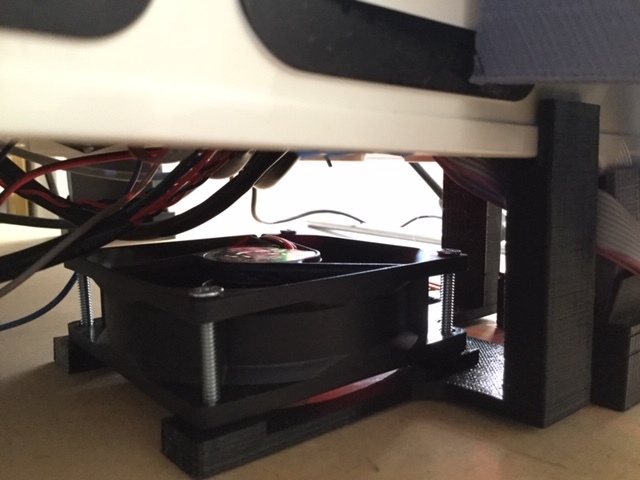
Robo 3D R1 cooling fan mounting bracket for controller board
thingiverse
I use risers so I can utilize the LCD screen and my original fan stopped working. If I don't keep the main controller board cool, then the Z Axis fails to function properly. I chose to use the side and front as a guide to position the fan under the controller board. Simply stack the printer on it like you do with the feet and risers required to lift up the printer. It works great and won't drift out of position. I have taken off the top and bottom covers from my Robo, which is 5 years old and still working perfectly. Just get some 1" #6-32 screws and the screw will tap into the plastic and thread itself. The Sketchup file is available if you want to make any edits.
With this file you will be able to print Robo 3D R1 cooling fan mounting bracket for controller board with your 3D printer. Click on the button and save the file on your computer to work, edit or customize your design. You can also find more 3D designs for printers on Robo 3D R1 cooling fan mounting bracket for controller board.
