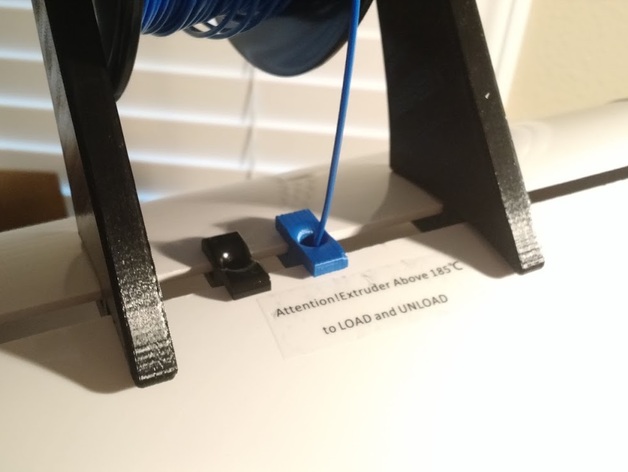
ROBO 3D - Filament Guide
thingiverse
My new ROBO 3D R1+ printer comes with an excellent filament guide that I hadn't seen on previous models. What's nice about this guide is it uses the top slot and locks in place, yet still allows for some movement back and forth. The black one in the photo is the original guide that came with the printer - the blue one is my design. I duplicated it here for others who may not have a similar guide. This will keep the filament straight and centered. A modified version of this guide with an oiler can be found at http://www.thingiverse.com/thing:1374087. UPDATED - Three customized sizes have been added to meet a special request, featuring a larger 8mm hole and a tighter fit in the slot. Print Settings: Printer Brand: ROBO 3D Printer Model: R1 ABS + PLA Model Rafts: No Supports: No Infill: 25% Notes: The way the file is oriented, supports should not be needed.
With this file you will be able to print ROBO 3D - Filament Guide with your 3D printer. Click on the button and save the file on your computer to work, edit or customize your design. You can also find more 3D designs for printers on ROBO 3D - Filament Guide.
