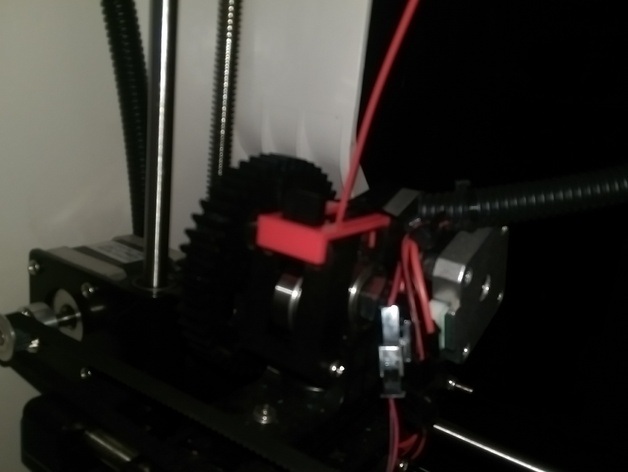
Robo 3D Extruder Assembly Clip
thingiverse
I designed an Extruder Assembly Clip that replaces screws, making installation easy and allowing for effortless filament removal without requiring significant printer modifications. Simply remove the existing screws and nuts, then install this clip in its place. I implemented this on a Robo 3D R1+. You may need to adjust the distance between the two prongs on the clip according to your printer's specifications. To gain more control over the assembly's tightness, consider adding a screw to the back plate in the center – this will enable you to tighten or loosen it as desired. To remove the nuts effectively, completely unscrew the screw first. Then push the screw into the nut while using tweezers (supplied with the printer) from the front of the printer. Insert one prong into the front of the nut to hook it, and then carefully remove the screw and pull out the nut. This should force it onto the prong of the tweezers. If anyone can explain Robo 3D's design choice for this assembly, I would appreciate it. The two screws are undoubtedly a subpar design. Update: 2/18/2017 – Unfortunately, this solution doesn't work as well as expected. After using it a few times, the material began to flex and failed to keep the two pieces together effectively. It's best to go back to the original screws for optimal results. This design needs to be revised or remixed. Print Settings: Printer Brand: Robo 3D Printer: R1 ABS + PLA Model Rafts: No Supports: No
With this file you will be able to print Robo 3D Extruder Assembly Clip with your 3D printer. Click on the button and save the file on your computer to work, edit or customize your design. You can also find more 3D designs for printers on Robo 3D Extruder Assembly Clip.
