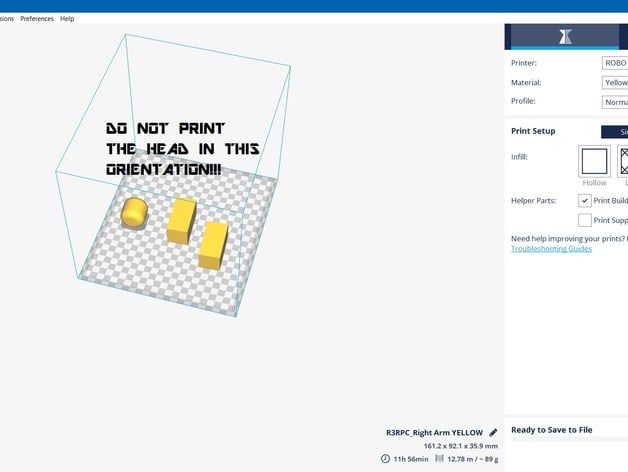
ROBLOX NOOB
thingiverse
I left clear instructions in the file detailing how to configure your slicer and select the right filament for a smooth setup. My ROBO 3D R1 PLUS printer paired perfectly with Cura as my go-to slicer, so feel free to adjust the settings according to your unique printer size – simply enter X-228, Y-254, and Z-228 in the SIZE SETTINGS menu if you have a bigger or smaller machine.
Download Model from thingiverse
With this file you will be able to print ROBLOX NOOB with your 3D printer. Click on the button and save the file on your computer to work, edit or customize your design. You can also find more 3D designs for printers on ROBLOX NOOB.
