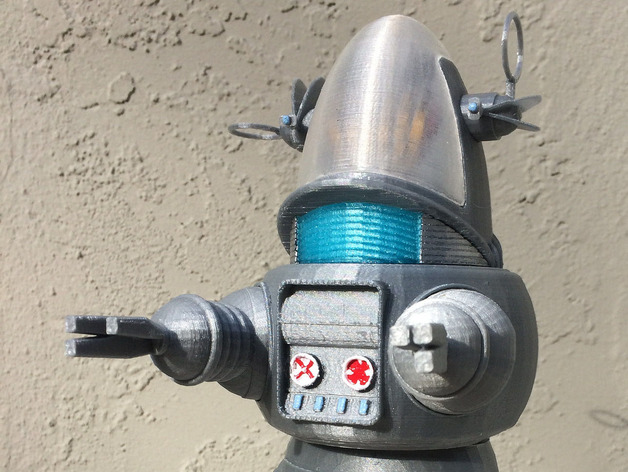
Robby the Robot
thingiverse
This is a 1:9 scale model of Robby the Robot, who originally appeared in the science fiction film "Forbidden Planet" from 1956. He later starred in many other films and TV shows. To learn more about this iconic robot, visit this link: https://en.wikipedia.org/wiki/Robby_the_Robot The assembled model is approximately 240mm (9.5 inches) tall. Assembly requires glue, and a few details can be enhanced with paint. I did not create this model, but it has been circulating online for several years. I decided to modify it into a 3D-printable kit by utilizing the OBJ mesh available from Foundation 3D uploaded by Starbase1: http://www.foundation3d.com/index.php?categoryid=38&p13_sectionid=1&p13_fileid=1792 The arms can be pressed into their sockets, allowing for pose changes. Therefore, I recommend not gluing them in place. For the "voice light," I used translucent blue PLA, and clear PLA for the dome. The rest of the model was printed with silver metallic PLA. Keep in mind that the actual robot has a darker metallic color, so you may want to consider this when building. UPDATE 2-DEC-2018: A revised version (v1e) of the Voice Light has been uploaded. The previous design was not watertight and caused issues with certain slicers. This new version is also significantly smaller in file size, reduced to about 1/10 of its original size. Print Settings: * Printer Brand: Ultimaker * Printer: Ultimaker Original * Rafts: No * Supports: Yes * Resolution: 0.15 mm or better * Infill: 10% * Filament: ProtoParadigm PLA (Metallic Silver and Translucent Turquoise) * Notes: The parts in the .STL files have been pre-oriented for optimal printing with minimal support. Design Process: I used MeshMixer to break down the model into individual parts, simplify certain features, and convert them into solid components ready for 3D printing.
With this file you will be able to print Robby the Robot with your 3D printer. Click on the button and save the file on your computer to work, edit or customize your design. You can also find more 3D designs for printers on Robby the Robot.
