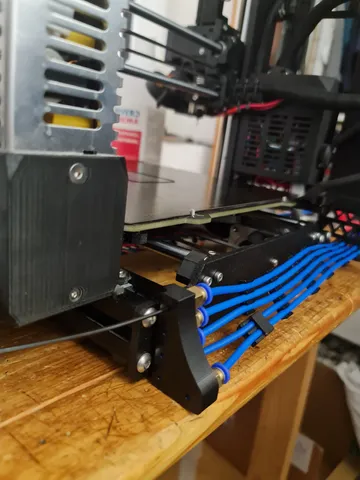
RMU entry points on the right side of the printer
prusaprinters
Needed items:1x holderPTFE (printed part)5x PC4-M6 Male Straight Pneumatic5x PTFE tube 4mm x 2mm with length of 700mm5x PTFE tube 4mm x 2mm with length of 3mm10x clipsPTFE (printed part)Model information:model HolderPTFE contains parts!One print variant is with mmu2s colour marking of input point numbers or removal of parts for numbers and a numerical depression is createdDescription of HolderPTFE assembly:1. insert PTFE tube 4mm x 2mm with length of 3mm2. screw PC4-M6Model contains PTFE tube 4mm x 2mm with length of 3mm to protect the thread at the input point against sharp edges of PC4-M6Print information:fill: 20%fill style: gridlayer height: 0.20 SPEEDorientation: with numbers down to the bed with supports from the bed
With this file you will be able to print RMU entry points on the right side of the printer with your 3D printer. Click on the button and save the file on your computer to work, edit or customize your design. You can also find more 3D designs for printers on RMU entry points on the right side of the printer.
