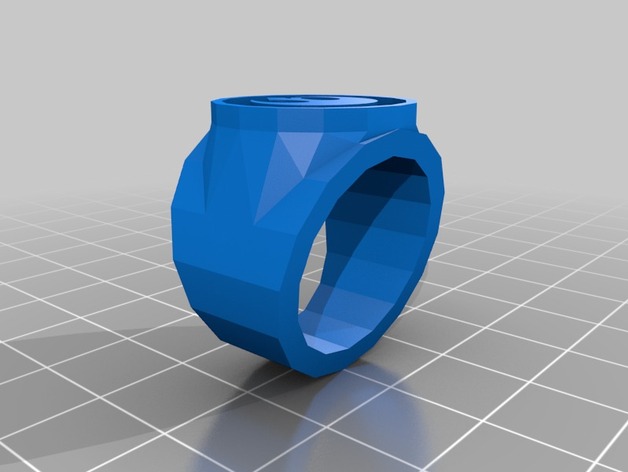
Ring 3 - 10.5
thingiverse
Human: Customized version of http://www.thingiverse.com/thing:50130 Created with Customizer! http://www.thingiverse.com/apps/customizer/run?thing_id=50130 Instructions: Using the following settings: Display Mode set to Normal Emblem Size set to Standard (10mm) No Relief Emblems selected Number of Emblems set to 3 First Emblem chosen is Design #29 Fourth Emblem chosen is Design #43 Second Emblem chosen is Design #34 Fifth Emblem Size set to Small (8mm) Draw Emblem Borders enabled Type of Bling set to None Third Emblem Size set to Medium (9mm) Fourth Emblem Size set to Small (8mm) Bracelet Width set to 55mm Fifth Emblem chosen is Design #27 Second Emblem Size set to Medium (9mm) Ring Size set to Large (20.17mm) First Emblem chosen is Design #10
With this file you will be able to print Ring 3 - 10.5 with your 3D printer. Click on the button and save the file on your computer to work, edit or customize your design. You can also find more 3D designs for printers on Ring 3 - 10.5.
