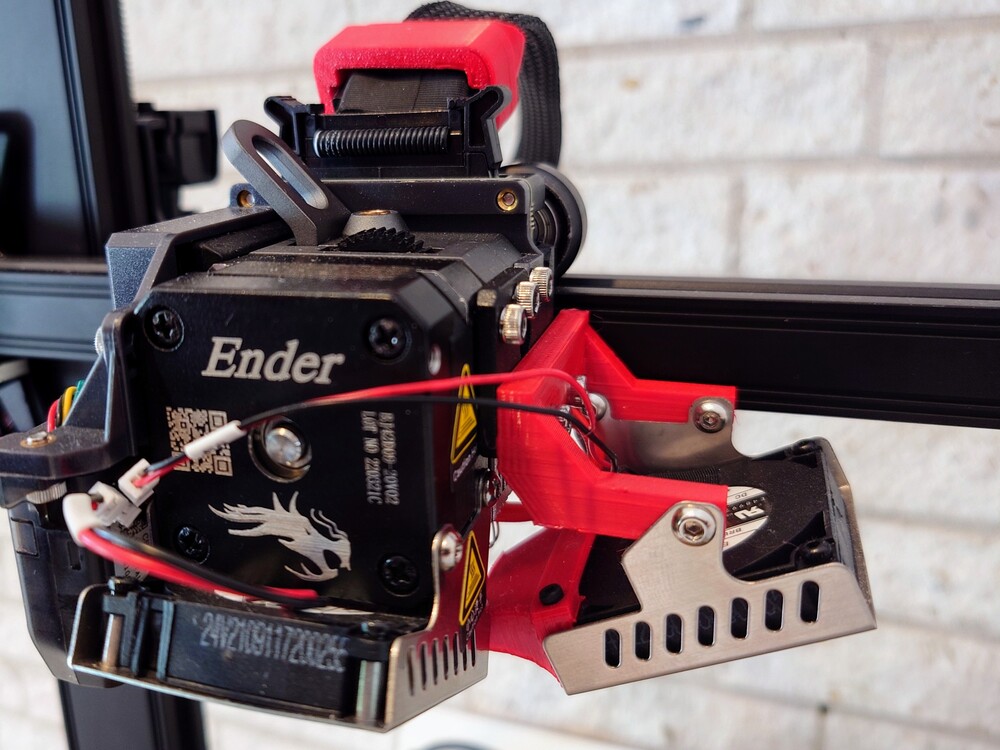
Right side bracket for Ender 3 S1 Stock fan
prusaprinters
<p>I bought and installed a Creality Sprite Pro extruder. So I had an extra parts fan and wanted to improve cooling on My Ender 3 S1 anyway. So I quickly hacked a bracket to mount the fan to the right side. It seems to be working pretty good. It only added 30 g to the extruder.</p><p>I also read that other people have installed a 5015 fan instead of the stock one. Might be useful to them too.</p><p>Use the original screws of the fan and use 2x M3x10 bolts to attach the bracket to the extruder.</p><p>I recommend buying some 1.25mm JST PH 2-Pin Micro-Electric Male and Female Connectors so you can create a y cable for the fans to easily switch and remove them.</p><p>Important note: when soldering the connectors below, I had a cross color issue. The red wires of the female connectorwas corresponding with the black wire of the male connector. And vice versa. I have included a picture.<br>(https://www.amazon.nl/-/en/gp/product/B08JV96C4N). <br><br>I also remix a fan duct for the side fan. </p><p>This is and probably will stay a work in progress. But I am happy with the performance so far.<br>I accidentally printed the model below without supports with steep overhangs and a 11,8 cm bridge and it printed beautifully at 80-180 mm/s.<br>https://www.printables.com/model/179316-ender-3-s1-drawer-for-pi-4b/comments#comment-261809</p>
With this file you will be able to print Right side bracket for Ender 3 S1 Stock fan with your 3D printer. Click on the button and save the file on your computer to work, edit or customize your design. You can also find more 3D designs for printers on Right side bracket for Ender 3 S1 Stock fan.
