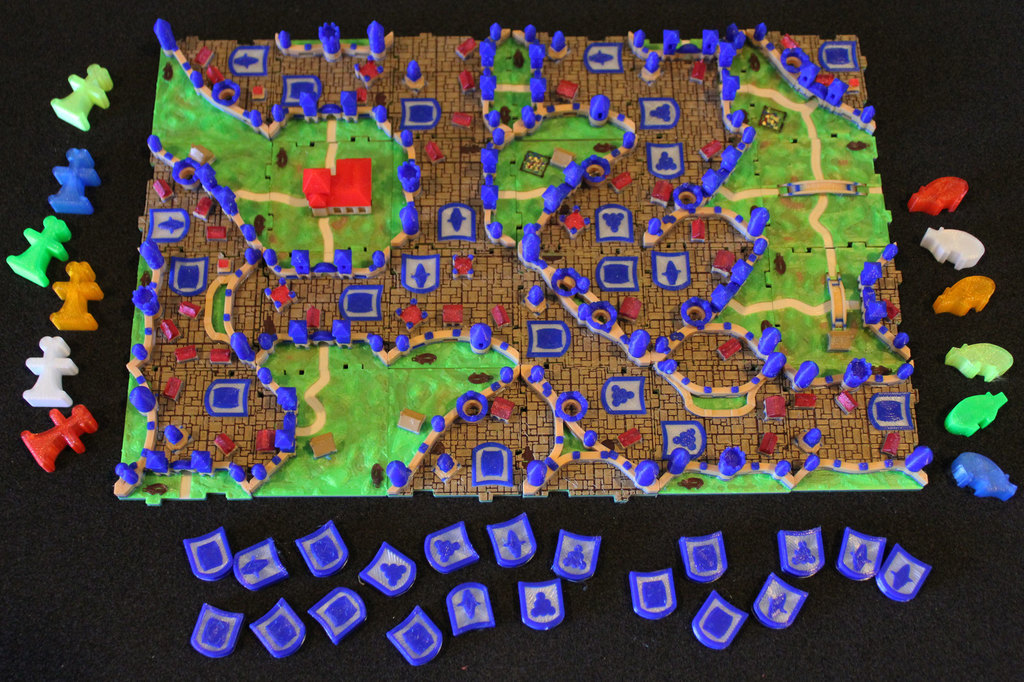
Rifraf 3D Carcassonne Expansion 2 Traders & Builders
thingiverse
It appears that the text is a long, detailed guide on printing custom 3D tiles for a board game, specifically mentioning various settings, materials, and painting techniques used by the author. Here's a summarized version: **Printing Settings:** * Prusa i3 MK2 printer * PLA material * Nozzle size: 4mm * Layer height: 0.150mm * Infill density: 15% * Concentric top/bottom fill pattern **Painting Techniques:** * Topped the farm and city houses with brown or red paint * Painted the tops of festival tents, vineyards, and hills green * Used toothpicks and different paints for garden squares * Painted the 6 Volcano and 6 "portal" tiles from The Princess and the Dragon grey **Tips and Issues:** * Rotating tiles on the plate to fix issues with layer rendering in Slic3r * Using the "poor man's inlay trick" by changing filament colors during printing * Experimenting with different color materials for enhanced 3D look **Color Schemes:** * Used Prusa Color print to define layers * Defined specific color schemes for each type of tile (e.g., Cloisters, Cathedrals, Abbeys) The text provides a detailed guide on printing custom tiles for a board game, including settings, materials, painting techniques, and troubleshooting tips.
With this file you will be able to print Rifraf 3D Carcassonne Expansion 2 Traders & Builders with your 3D printer. Click on the button and save the file on your computer to work, edit or customize your design. You can also find more 3D designs for printers on Rifraf 3D Carcassonne Expansion 2 Traders & Builders.
