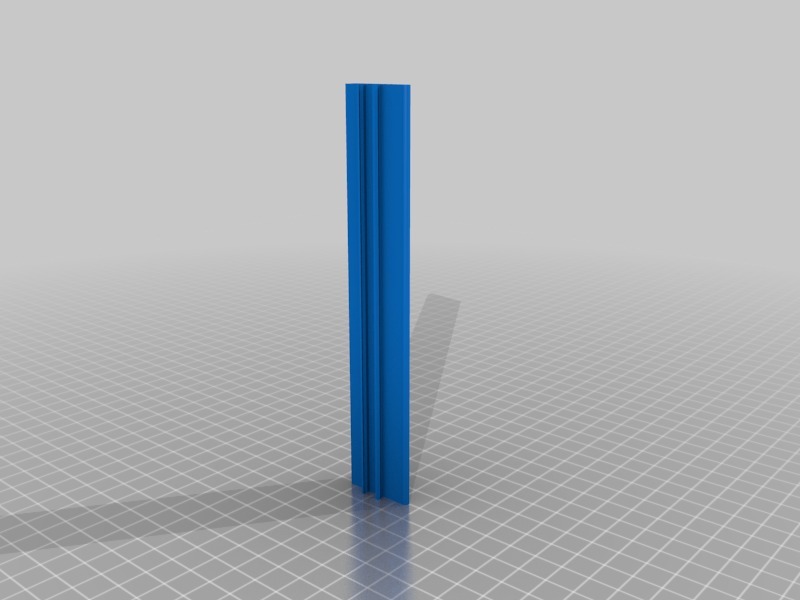
Ribbon Cable Management Clip
prusaprinters
<p><strong>Update:</strong> Added a 5mm deep clip to use for small cables and also to hide excess ribbon cable. (The length can be scaled to your needs)</p> <p>These clips are to manage and hide a ribbon cable such as used by the Raspberry Pi Camera. These clips will snap into the 3030 extrusion and still allow cables to be routed behind them. The clip also snaps shut to contain the ribbon cable. There are four types of clips that I designed.</p> <ol> <li>Straight Clip. These are to run the ribbon cable along the extrusion. (Length can be scaled.)</li> <li>Left and Right Clips. These allow the ribbon cable to be routed around a corner.</li> <li>Sans extrusion Clip. These are for other situations to either just hide the cable or to fasten with double stick tape. (Length can be scaled)</li> </ol> <p>The extrusion clip is based on the clip designed by Scott_3D for his slot covers. Although I have modified them to work with these ribbon clips.</p> <h3>Print Settings</h3> <p><strong>Printer:</strong></p> <p>HyperCube Evolution</p> <p class="detail-setting rafts"><strong>Rafts: </strong> <div><p>No</p></div> <p><strong>Supports:</strong></p> <p>No</p> <p class="detail-setting resolution"><strong>Resolution: </strong> <div><p>.2</p></div> <p><strong>Filament:</strong> 3D Solutech PLA Black</p> <p><br/> <p class="detail-setting notes"><strong>Notes: </strong></p> </p><div><p>This clip is designed to be printed in vase/spiralize mode.<br/> The length of the straight clips can be scaled to the size you need or can print. </p></div></p></p> Category: 3D Printer Accessories
With this file you will be able to print Ribbon Cable Management Clip with your 3D printer. Click on the button and save the file on your computer to work, edit or customize your design. You can also find more 3D designs for printers on Ribbon Cable Management Clip.
