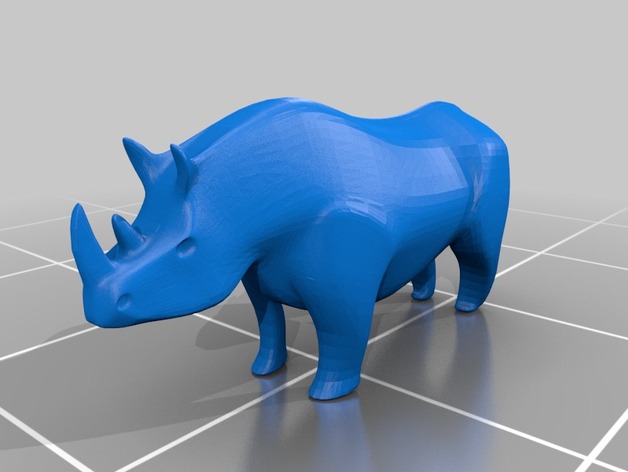
Rhino
thingiverse
Here are the print settings for a Rhino model created with Tsplines: Model Details: The Rhino model has been designed using the powerful Tsplines tool. This software allows users to create complex designs with ease. Print Settings: To bring this model to life, we need to set up our printer correctly. Here are the print settings: Printer Brand: Up! This is a high-quality printer that is capable of producing detailed prints. Printer Model: Up Plus The Up Plus is an upgraded version of the original Up! printer, offering improved performance and resolution. Rafts: Yes A raft is a base layer that helps prevent warping during printing. In this case, we have chosen to include a raft for added stability. Supports: Yes Supports are used to hold up overhanging parts of the model. With supports enabled, our model will print with greater accuracy and precision. Resolution: 0.2mm This high resolution will allow us to capture every detail of the Rhino design. The tiny details that make this model so impressive will be preserved in the final print. Infill: Loose The infill density determines how solid or hollow the printed object is. In this case, we have chosen a loose infill to save material while still maintaining structural integrity.
With this file you will be able to print Rhino with your 3D printer. Click on the button and save the file on your computer to work, edit or customize your design. You can also find more 3D designs for printers on Rhino.
