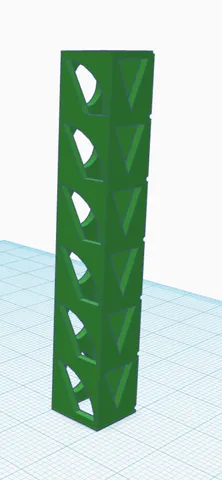
Reverse Temperature Tower
prusaprinters
This needs to be set in the G-Gode to COOL DOWN 5 degrees at each state.From 235 to 200 degreesA pause may also be needed to allow the hot end to coolM109 R Wait for Hot End Temperature, Note R instead of S to wait for cool downThere is a 1mm inside thickness to the base that needs to be added to layer Temperature heightsThe sections after the 1mm base height Temperature distance changes are at 10 mmCustomized version of http://www.thingiverse.com/thing:2621752Created with Customizer! http://www.thingiverse.com/apps/customizer/run?thing_id=2621752InstructionsUsing the following options:fn_override = 0FontFace = 2BlockSize = [10,10,10]Labels = [215,220,225,230,235,240]NumberOfBlocks = 6TopOfTriangleThickness = 2WallThickness = 1.2DoYouUnderstandYouMustModifyTheGCodeThisMakes = 7TowerBase = [20,20,1]FontDepth = 0.5ReverseLabelOrder = 1Category: 3D Printing Tests
With this file you will be able to print Reverse Temperature Tower with your 3D printer. Click on the button and save the file on your computer to work, edit or customize your design. You can also find more 3D designs for printers on Reverse Temperature Tower.
