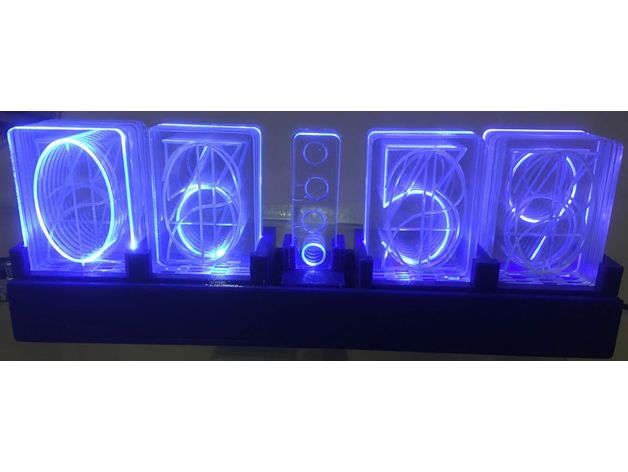
Retro Nixie Clock
thingiverse
I design my own Retro Nixie Clock inspired by CRONIXIE on Thingiverse http://www.thingiverse.com/thing:1025752. Instead of laser engraving, I mill and engrave acrylic glass sheets. PCB and Software are available in my github repository https://github.com/saarbastler/RetroNixie. To assemble it, 16 M3 screws are required. Print Settings are as follows: Printer - RF1000; Rafts - Not Required; Supports - None Needed; Resolution - 0.3mm. Notes: The design is created in Open Scad, and you must print dualBoden.stl twice, vorne.stl twice, and miniBoden once. I mill the CNC parts using my Stepcraft 420 machine, which can mill acrylic glass underwater up to 30cm x 15cm. Three acrylic glass sheets are needed to create 4 * 10 digits or smaller pieces with dots. First, use a 45° graver to mill the digits and then cut out the pieces with a 2mm milling tool.
With this file you will be able to print Retro Nixie Clock with your 3D printer. Click on the button and save the file on your computer to work, edit or customize your design. You can also find more 3D designs for printers on Retro Nixie Clock.
