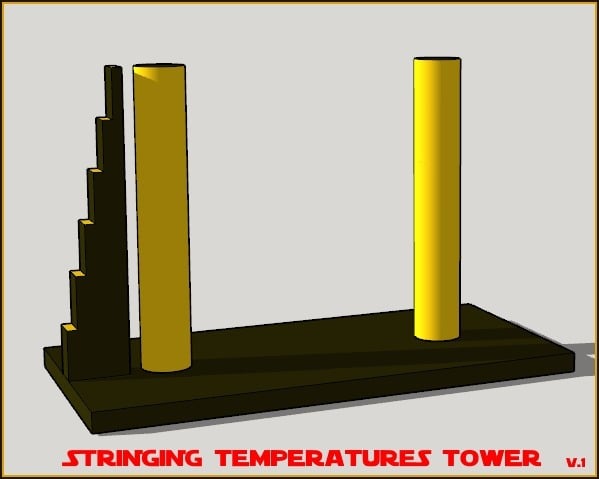
Retraction Temps Tower Calibration
thingiverse
<div style="width:100%"><center><h3><font color="#00AfA0">Temperature Calibration for Tower Printing</font></h3> <i>A Helpful Guide to Calibrating Retraction According to Extrusion Temperature.</i> </div> *** <h3>V.1</h3> <p>01-apr-2018</p> To print accurately, use 0.2mm resolution and no raft. Temperature configuration: 5°C increase every 20 layers from layer 9 to layer 128 Example for PLA and Cura Gcode file: <ul> <li><b><u>Base:</u></b> 210°C Layer 0 to layer 9 (1.6mm total)</li> <li><b><u>Tower:</u></b> <ul> <li>Temperatures by layers:</li> <ul> <li>Temp #1: 210°C Layers 8-28</li> <li>Temp #2: 205°C Layers 28-48</li> <li>Temp #3: 200°C Layers 48-68</li> <li>Temp #4: 195°C Layers 68-88</li> <li>Temp #5: 190°C Layers 88-108</li> <li>Temp #6: 185°C Layers 108-128 (End)</li> </ul> </ul> </ul></ul> Remixed from <ul><li><img src="https://cdn.thingiverse.com/renders/6d/ed/9b/6a/46/456e7c09ae9a1e40316139af371b1692_thumb_tiny.jpg"> Basic Stringing Test by Loohney</li></ul>
With this file you will be able to print Retraction Temps Tower Calibration with your 3D printer. Click on the button and save the file on your computer to work, edit or customize your design. You can also find more 3D designs for printers on Retraction Temps Tower Calibration.
