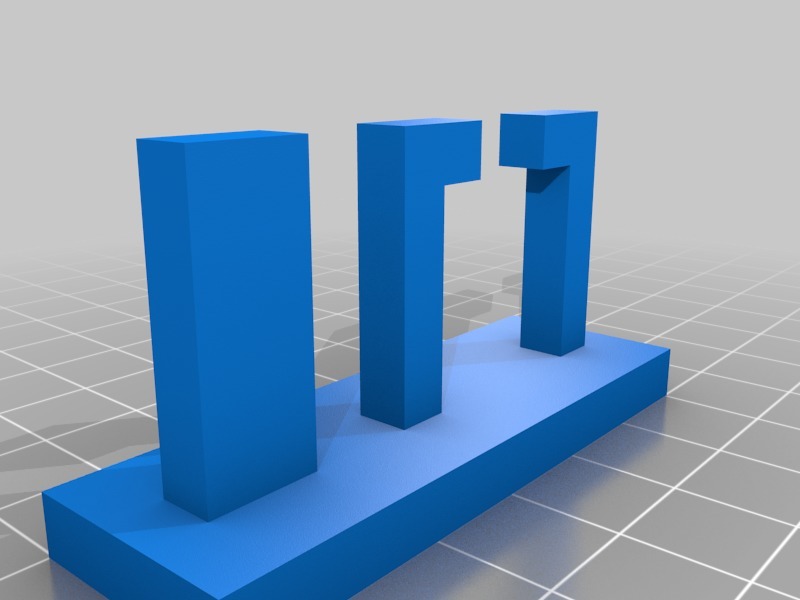
Retract on Support Test
thingiverse
There's been talk about adding stringing prevention in Cura for support moves. I created a straightforward test to check this out. First, turn on supports in your settings. Next, hit print. Now, take a look at the left and right sides of your model: if there are no strings visible on the left but plenty on the right, it means your slicer isn't retracting properly during support-to-support moves.
Download Model from thingiverse
With this file you will be able to print Retract on Support Test with your 3D printer. Click on the button and save the file on your computer to work, edit or customize your design. You can also find more 3D designs for printers on Retract on Support Test.
