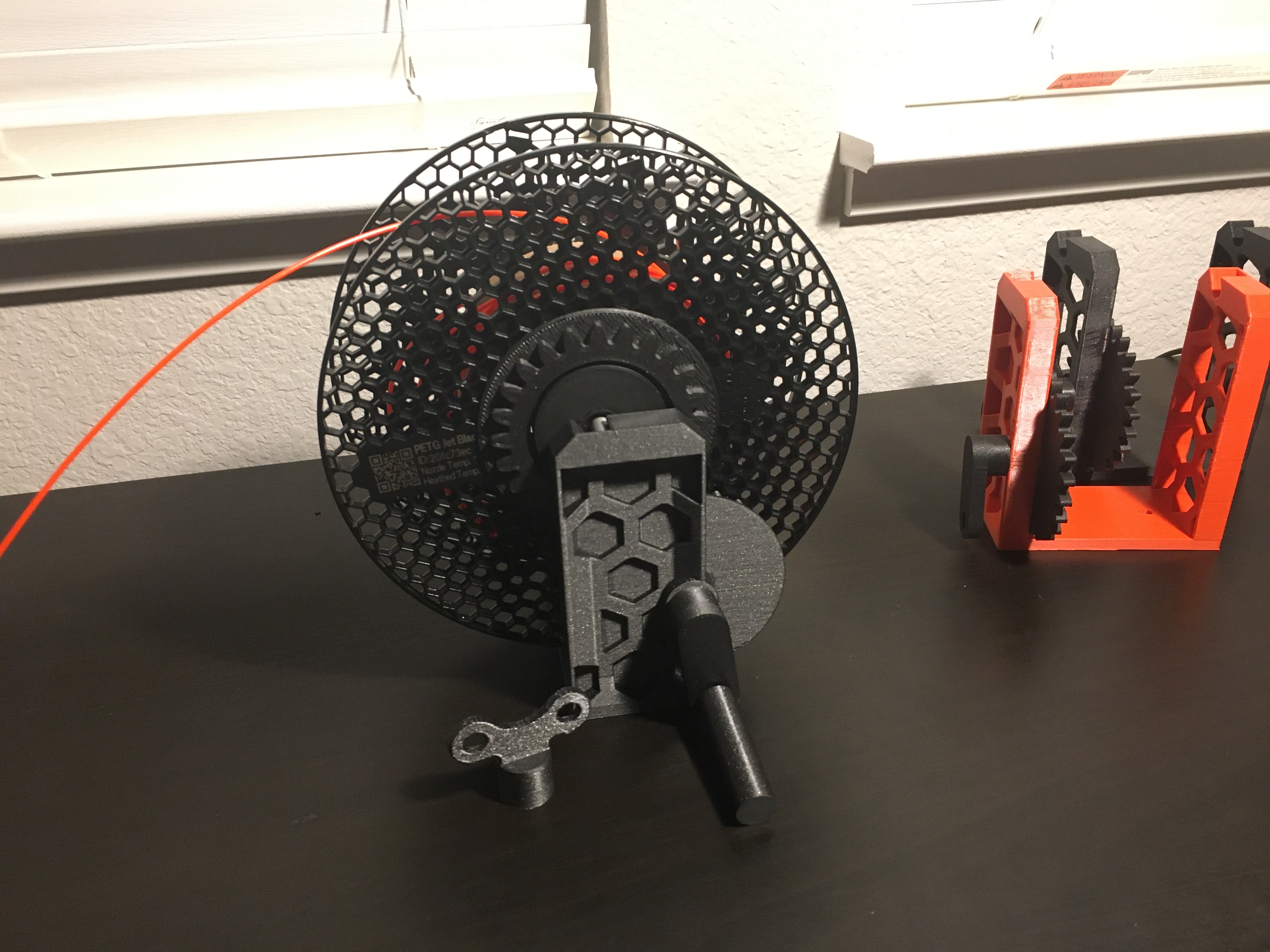
ReSpool ~ Prusament edition
prusaprinters
<p>This is a respooler for the Prusament spools to hold either samples, or to pull filament off of another spool. I designed this over the course of 5 days in Fusion 360, and it's my first model that I've created using the program. I designed 4 separate versions, the two that work the best are available to download. V3 is for simple, stand-alone spools...while V3a is for the MMU2 enclosure.<br/> If enough people like it, I'll make a version that is compatible with the "Filament Sample Spool (honeycomb)" by kszlachcikowski. If you have any suggestions for modifications, let me know! I'm open to any changes that need to be made! If you want access to V1 or V2, just tell me.</p> <h3>Print instructions</h3><p>Print the Body/EncBody, EncTube, both Top/Bottom gears, and CrankKey with supports turned on. I printed all parts with a brim for safety and to prevent warping.<br/> If you're printing the version for the enclosure, download "EnclosureParts" and "AllParts" 3mf. If you're downloading the stand alone holder, download "StandParts" and "AllParts" files.</p> <p><strong>After printing:</strong><br/> Materials required: Superglue, <a href="https://www.prusaprinters.org/prints/758-prusament-pet-g-clamp">Clamp.</a></p> <p><em>Stand version:</em></p> <p>Attach "TopGear" to the filament spool, put the tube through "SpoolHolderCenter". Make sure the side with the blocker is <strong>opposite</strong> of the gear. When assembling the main stand, line up the "BottomGear" with the hole in the stand's wall. From here, glue together the "CrankHandle" and the "CrankPin" through the hole in the "CrankShortMid". <strong>Make sure the pin and handle spin independently from the middle crank part. ALTERNATIVELY you can use "CrankKey" instead of those three parts!</strong> After the glue dries, apply glue to the inside of the short middle part, line up the hole with the gear axis, and clamp them together. They should not stick to the stand after they have been glued, and they should spin with eachother. Once all the glue has dried, set the spool in the stand and spin away!</p> <p><em>Enclosure version:</em> (These are almost identical to the normal stand version)</p> <p>Attach "TopGear" to the filament spool, put the "EncTube" through "SpoolHolderCenter" This should have a small ring on one side of it, so align it as the pictures show. Make sure the side with the ring/blocker is <strong>opposite</strong> of the gear. When assembling the MMU2/Enclosure stand, line up the "BottomGear" with the hole in the stand's wall. From here, glue together the "CrankHandle" and the "CrankPin" through the hole in the "CrankLongMid". <strong>Make sure the pin and handle spin independently from the middle crank part. You can also use the "CrankShortMid" or the "CrankKey", whichever you prefer.</strong> After the glue dries, apply glue to the inside of the long middle part, line up the hole with the gear axis, and clamp them together. They should not stick to the stand after they have been glued, and they should spin with eachother. Once all the glue has dried, set the spool in the stand and spin away!</p> <p>If the crank is using a shorter middle piece, the faster it will spin because there is not as great of a circumference for the crank's handle to spin around.</p>
With this file you will be able to print ReSpool ~ Prusament edition with your 3D printer. Click on the button and save the file on your computer to work, edit or customize your design. You can also find more 3D designs for printers on ReSpool ~ Prusament edition.
