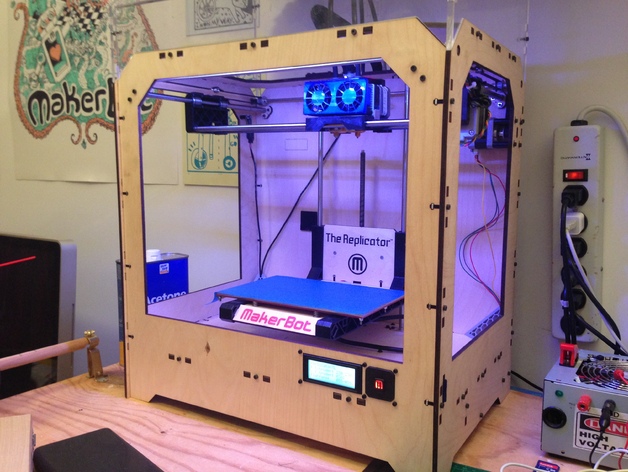
Replicator XL Files
thingiverse
Obtain all necessary files to optimize Replicator XL functionality. Thanks go to JohnA and Ozar for their assistance. May this guide benefit others with the amazing mod as well. To simplify, follow these instructions (OSX-based, adjust for Windows): 1. Open ReplicatorG in Applications, right-click to Show Package Contents. 2. Navigate to Content -> Resources -> Machines; place ReplicatorXL.xml here. 3. Place remaining gcode files in the same location. 4. Restart ReplicatorG, choose ReplicatorXL from machine profiles. 5. Connect your bot via USB and click 'Connect' in the upper right corner to rewrite code, identifying it as a Rep XL (250mm tall) rather than a standard machine (150mm).
With this file you will be able to print Replicator XL Files with your 3D printer. Click on the button and save the file on your computer to work, edit or customize your design. You can also find more 3D designs for printers on Replicator XL Files.
