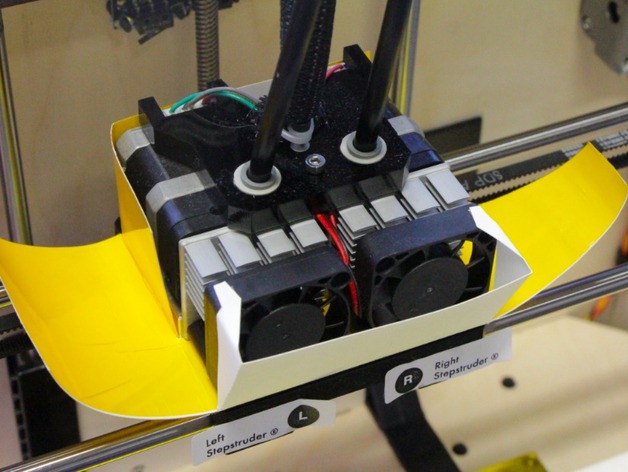
Replicator's FAN cover ?Replicator?????????????
thingiverse
To improve the print accuracy of Makerbot Replicator, a cover for its print head is introduced. The cover prevents the cooling fan from blowing on the printing model, allowing its temperature to remain high. A video (youtube.com/watch?v=y96ulMCkNMM) showcases the thermal distribution of the Replicator without the head cover, revealing that the cooling fan also cools the model excessively, causing it to distort. Photos of distorted models are available at db.tt/LzyQcNCJ. The cover redirects the exhaust away from the model and towards the top, ensuring a more accurate print. A video (youtube.com/watch?v=u1Dv0QUWssw) demonstrates the thermal distribution of the Replicator with the head cover attached, displaying improved temperature maintenance in the model. Photos of non-distorted models are available at db.tt/6XGk0K4L and db.tt/LzyQcNCJ. To create the cover, follow these instructions: 1. Cut the data using CraftROBO or SilhouetteCAMEO, or print the PDF version and cut along the red lines. 2. Wrap both sides of the paper with Replicator's stage Kapton tape. 3. Roll up the side wings (db.tt/vyLerGf6, db.tt/Lvc6SMwB). 4. Fold all the lines (http://db.tt/TP3uTfWJ). 5. Attach the cover to Replicator using double-sided tape (db.tt/VabWFXJ7). Lastly, LOTTERIA's five Ebiburger may be heavy but is delicious.
With this file you will be able to print Replicator's FAN cover ?Replicator????????????? with your 3D printer. Click on the button and save the file on your computer to work, edit or customize your design. You can also find more 3D designs for printers on Replicator's FAN cover ?Replicator?????????????.
