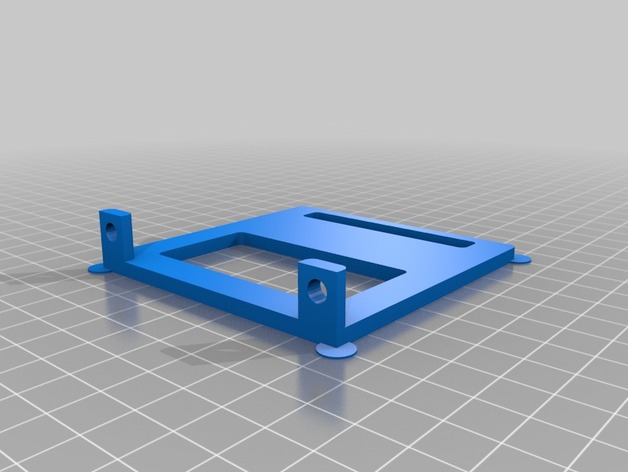
Replicator Logitech C525 Webcam Platform
thingiverse
To record my MakerBot Replicator's creations, I bought a Logitech C525 Webcam but struggled with finding a suitable mounting spot and angle. I solved this by enclosing my printer in an acrylic box with corner blocks and front/side panels secured with panel holders from Thingiverse. I then designed a platform in SketchUp to attach to the front acrylic panel, incorporating "mouse ears" for better adhesive to the bed. After printing, trim these ears. Mount the platform perpendicular to the front acrylic panel and mark drill holes for M5 bolts. Drill these holes using a stepper drill for a cleaner cut, then bolt the platform to the panel with two M5x10mm bolts and nuts, possibly enlarging the bolt holes on the platform if necessary.
With this file you will be able to print Replicator Logitech C525 Webcam Platform with your 3D printer. Click on the button and save the file on your computer to work, edit or customize your design. You can also find more 3D designs for printers on Replicator Logitech C525 Webcam Platform.
