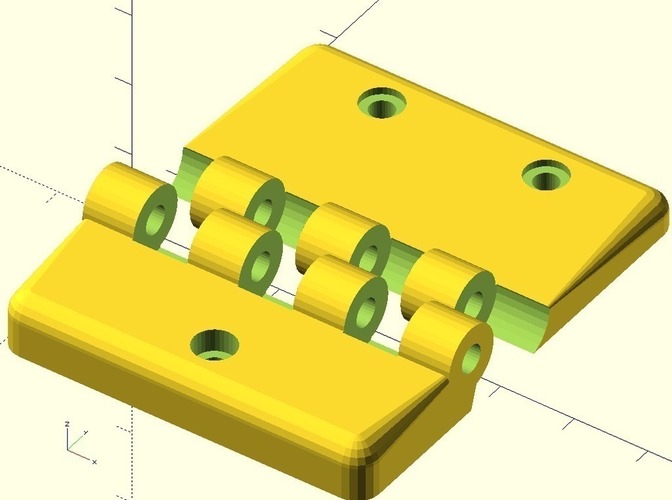
Replicator Front Door Hinge
pinshape
This is a 3D printed hinge designed specifically for the Makerbot Replicator or its clones. The hinge attaches an Acrylic door to a wood frame, forming part of a protective enclosure. Since it utilizes existing bolt holes, you won't need to drill any new holes. It secures at the top of the frame using three pre-existing bolt holes. To install this hinge, you'll require three hinges, three 20mm M3 machine screws (which will replace the existing ones with slightly longer ones), six 10mm M3 machine screws and nuts to attach the hinges to the Acrylic panel. Additionally, you'll need six stress-reducing washers to minimize the risk of stress cracking. To prepare for installation, print three hinges using standard settings and an extra shell for added strength. Next, laser-cut out a 3mm acrylic door from the provided design (available on Thingiverse). You'll also need to print six M3 stress-reducing washers, add three 20mm M3 machine screws, and six 10mm M3 screws/nuts, along with three 50mm pieces of 3mm filament or three 55mm M3 screws for the hinges. Secure the hinge to your Replicator using the existing bolt holes at the top. Make sure not to lose any nuts when removing the existing machine screws; use tape to hold them in place on the frame while switching bolts and installing the hinges. Install the hinges loosely, making it easier to align the door. Insert the hinge pins and then tighten everything securely. If you need to remove the door for maintenance, simply slide out the 3mm hinge pins.
With this file you will be able to print Replicator Front Door Hinge with your 3D printer. Click on the button and save the file on your computer to work, edit or customize your design. You can also find more 3D designs for printers on Replicator Front Door Hinge.
