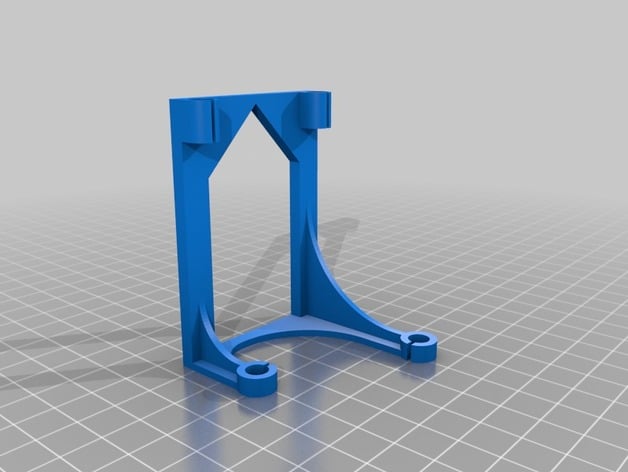
Replicator (Dual) Filament Guide
thingiverse
Human: The Filament Guide for Makerbot Replicator (Dual) The guide skillfully keeps two filaments neatly apart from the back wall of the Replicator, keeping them safely positioned and out of harm's way. When properly set up, the filaments are lifted upwards directly from their reels instead of slanting sharply, thus eliminating a potential filament- entangling hazard between the reel and the rear wall. Notably, on the reel of the left extruder, this unique feature greatly helps in preventing the loose end of the filament to tangle up easily between the reel and the rear wall due to an "uneven" distance existing between the two. However, I was unable to assess whether a single-extruder Replicator truly requires such guides given their position relatively closer to the rear wall similar to the left side's case; further investigation is required in that regard. The robustness of the second edition or version, has seen notable upgrades. It fulfills exactly the same function yet possesses distinct differences in how it adheres due to printing techniques implemented during production. Printing instructions Make sure the first layer printed adheres snugly and precisely onto the print bed; doing so is absolutely vital to producing perfectly crafted circular guides with outstanding detail at their bottoms, preventing uneven printing and unsatisfactory end results. The printer used here for creating this essential guide was of the ABS variant, while setting print resolutions stood out significantly, operating with 0.2 mm precision levels. Installation on Replicator (Dual) To ensure optimal compatibility of these indispensable filament guides on Makerbot Replicators sporting two separate printing units: Unsnap plastic retaining clips that fasten rear-reel attachments in position securely to the extruders for both left and right ends. Now place each section with circular supports gently through slits at base which are positioned in guide to secure the bottom circular guide. Once properly adjusted snap reattach those guides. After doing so, carefully position the lower filament reel's plastic retaining clip on back to the corresponding mounting fixture as found before, then move both supporting clips' screws into a lock securely, completing securing this delicate process and your installation will now complete effectively in next step with further operation as previously discussed. Insert top parts that support circular filament reels snugly through respective slots from underneath which allows secure placement for smooth and even printing without unwanted tension and subsequent loss. The new improved designs allow easier attachment onto guide rails by adjusting slotted ends' location to perfectly snap on filaments' support at rear sections of guide.
With this file you will be able to print Replicator (Dual) Filament Guide with your 3D printer. Click on the button and save the file on your computer to work, edit or customize your design. You can also find more 3D designs for printers on Replicator (Dual) Filament Guide.
