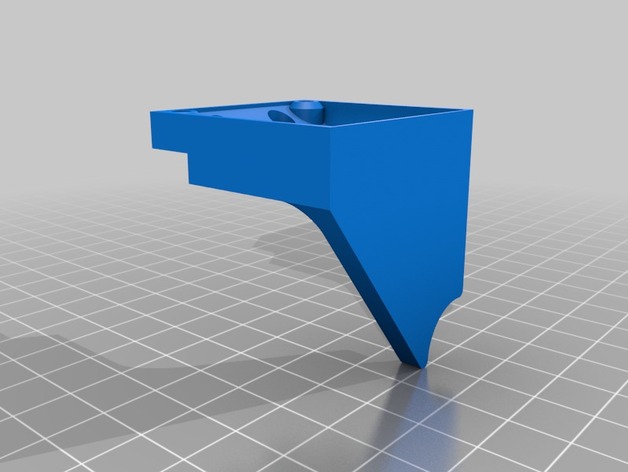
Replicator 2X Fan Duct
thingiverse
ATTENTION: Work-in-Progress!! I'm still refining the design and working on some crucial details in the model. This current design might not deliver enough airflow to be very effective. Tubeaxial fans can move large volumes of air (CFM) but they aren't particularly skilled at generating pressure (through a nozzle). I'm developing an alternative design using a blower-style fan, which produces approximately 6x the pressure, potentially offering better results. This creation enables you to integrate the third cooling fan with your Replicator 2X. The additional fan cools the freshly extruded plastic, which is crucial for successful PLA printing. The current version cools only the right-side nozzle. If you wish to cool the left side as well, simply mirror this part before starting your print job. I may add a mirrored counterpart soon. This component doesn't require any modifications to the Replicator itself. Nevertheless, you will need to clip off one of the mounting ears on each of the fan grilles or else the screws might not be long enough to thread into the stepper motors. I connected a wire to the unused fan output on the factory board and then rerouted it up and around to the extruder. I purchased a 24-volt fan from Digikey (the Rep's fans are all 24v fans) as well as plug-in connectors for the wiring. This configuration allows you to disconnect the fan when necessary, and the wire simply plugs into the Replicator's board. Here's what you need to do with the wiring: You will require soldering two of the crimp connectors to one end of your 2-conductor wire. Trim the fan leads down to about 2 inches in length and then solder two crimp connectors onto the fan as well. Insert the crimp fittings into the plastic housings, creating a plug. Plug this end of the wire into the fan output on the board and run the wire up and over to the extruder. I secured it in place using zip-ties along the existing wiring harness. Then, cut the wire to approximately the correct length and solder on the female connector that receives the fan's plug (this connector already has the pins inserted). Make certain your polarities are aligned; you don't want the fan to operate in reverse. You might decide to add some extremely thin heat shrink tubing on these solder joints, but this is not strictly necessary, depending on how things are set up. Now, let's proceed with the mechanical assembly: First, remove the middle two long screws that go through the fans, through the extruder, and back into the stepper motors. Use wire cutters to snip off the mounting ears for the fan grilles at these locations. One screw is more than sufficient to keep each grille in position or you can choose to remove them altogether. The tension within the assembly should maintain the plastic spacers between the fans and heatsinks intact. Insert the screws back into place. Next, insert the female connector onto the fan output and attach it to the extruder. Finally, reassemble the model. As for print settings, here's what I used: Rafts: Don't matter Supports: Don't matter Resolution: .20mm (standard) Infill: Anything will work Notes: I printed this a variety of ways while fine-tuning the dimensions. A .20mm layer height and two shells seemed to do well for me, though. In my experience, infill really doesn't matter since there's minimal solid area to fill. The ideal orientation for printing is with the fan mounting flange face down on the plate and the nozzle pointing straight up. This setup avoids creating support in the air passageway. If you have trouble due to limited surface area, try using the version with ears, and also use a raft to keep it firmly in place.
With this file you will be able to print Replicator 2X Fan Duct with your 3D printer. Click on the button and save the file on your computer to work, edit or customize your design. You can also find more 3D designs for printers on Replicator 2X Fan Duct.
