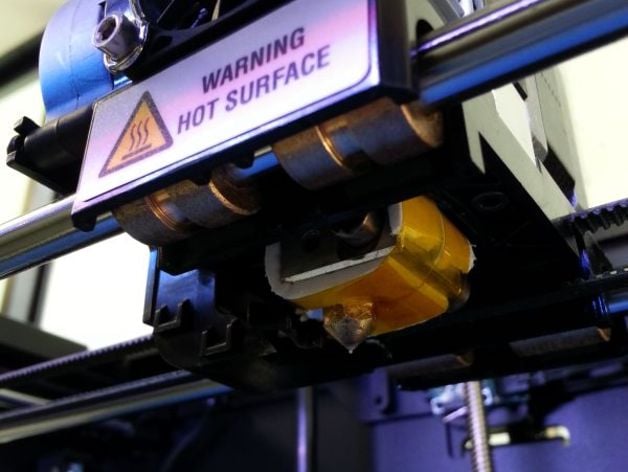
Replicator 2 Ceramic Tape replacement template
thingiverse
I recently had a disaster with my Replicator 2 jam and needed to replace the ceramic tape. After numerous attempts, I came up with this template that worked perfectly for me. Here it is if you need it - I've turned it into an A4 PDF with instructions so you can print it out as a precise sheet. Don't use the EPS, though; it won't scale correctly. This template works specifically for the Replicator 2 extruder, but I believe the hotend assembly is similar across other Replicators. Note: You'll notice that on my printer, the tape wasn't long enough initially. I've updated the file to address this issue - this template should be spot on. **Instructions** You'll need: * A strip of ceramic fibre tape (the insulating material; can't substitute with anything else) * A strip of Kapton tape (for sticking down the ceramic tape) I found it tricky to find affordable ceramic tape in my area. To get some inexpensively, try these two options: Firstly, reach out to Makerbot. They'll occasionally send a pre-cut and assembled piece for your hotend or offer offcuts from their reseller. **Step-by-Step Instructions** 1. Cut along the solid black lines on the attached template - just in case, I've provided a second copy. 2. Use the template as a stencil to cut the ceramic tape (excluding the grey area) and Kapton tape (including the entire grey section). 3. Carefully stick down the Kapton onto the ceramic tape. Leave only the kapton backing tab exposed at the end; it won't stick down well if the sticky end is exposed. 4. Align the template against the combined piece of Kapton/ceramic tape, carefully cutting out the holes. Use a craft knife for the hexagonal hole and a hole punch for the circular hole; be prepared for a larger hole from the punch. 5. Remove two hex screws and take out the plastic exhaust on one side without dissassembling anything; pull out the entire assembly to replace the tape. 6. Slide the split tape over the hotend (through a small pipe leading into the motor), then cover the extruder with the pre-drilled hex hole, ensuring everything is securely attached. 7. Reassemble your printer - that's it! Still confused? Watch this excellent video by whiteclouds: http://www.youtube.com/watch?v=Uo9qYKina9Q **Why Replace the Tape?** Replacing the tape is essential for retaining heat and preventing issues with temperature errors. Ceramic tape insulation improves hotend performance, ensuring it retains heat longer and runs smoother. Moreover, the tape shields a sensitive component - an injection-molded ABS part - from warping under prolonged exposure to heat. Reach out to me at taunise@gmail.com
With this file you will be able to print Replicator 2 Ceramic Tape replacement template with your 3D printer. Click on the button and save the file on your computer to work, edit or customize your design. You can also find more 3D designs for printers on Replicator 2 Ceramic Tape replacement template.
