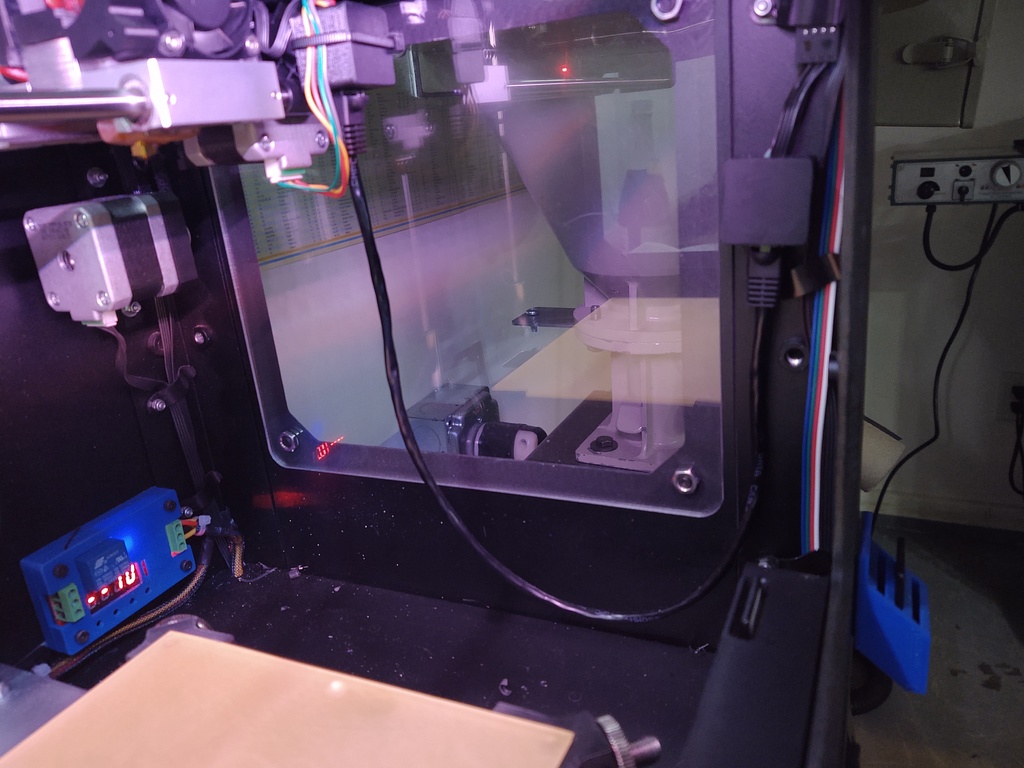
Replicator 2/2X X-Axis Cable Repair
thingiverse
I loved the concept whpthomas came up with for replacing X-Axis cables with a patch cable, but I wasn't thrilled about using punch down blocks due to their finicky nature when dealing with vibration and frequent movement. That's why I found these fantastic breakout PCBs for RJ45 jacks on eBay. https://www.ebay.com/itm/10x-PCB-RJ45-8P8C-to-Screwless-Terminal-Connector-and-Breakout-Board-Kit/253166301331?ssPageName=STRK%3AMEBIDX%3AIT&_trksid=p2057872.m2749.l2649 I also bought some PCB-mounted jacks. https://www.ebay.com/itm/10PCS-Black-RJ45-8P8C-Jack-Modules-PCB-Mount-Network-Internet-Connectors/201543929074?ssPageName=STRK%3AMEBIDX%3AIT&_trksid=p2057872.m2749.l2649 These breakout boards feature solder points that you can connect your wires to, and they're numbered for ease. Just follow whpthomas's instructions on cutting the original cable and installing Keystones, but use the breakout board instead and solder them in. No guesswork is required, as long as you're using a standard patch cable and not a crossover cable, the pinout will remain the same. For my enclosure design, I simply soldered everything together, placed it into the top half, added a dot of super glue to each corner, and then put on the bottom half. There's a cutout in the back for the cables to stick out. To attach the X-End, I wrapped a cable tie around it and through the cable hole on the X-End. For the printer frame end, I used some 3M VHB tape and stuck it to the inside of the frame. The installation was quick and easy. Now, I'll keep a dozen cheap patch cables on hand and can swap them in seconds – great idea! I just took it one step further.
With this file you will be able to print Replicator 2/2X X-Axis Cable Repair with your 3D printer. Click on the button and save the file on your computer to work, edit or customize your design. You can also find more 3D designs for printers on Replicator 2/2X X-Axis Cable Repair.
