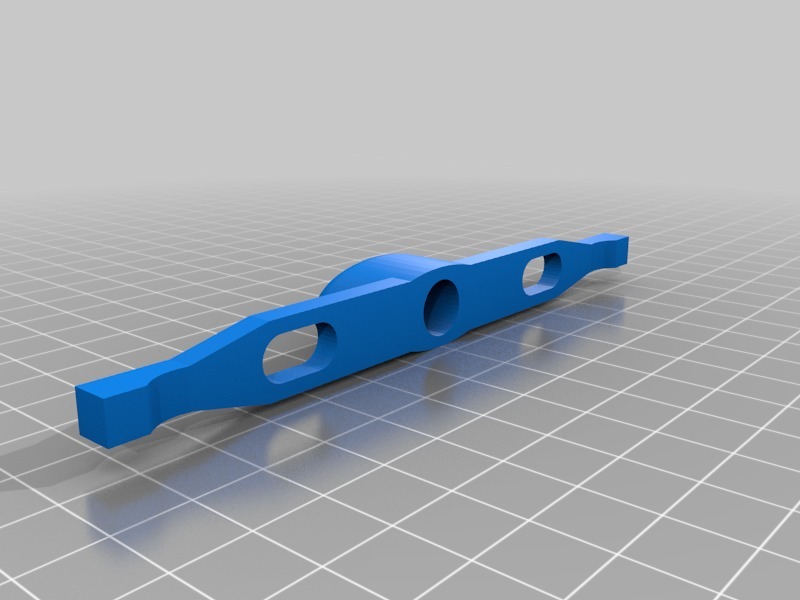
Replacement luggage Button
thingiverse
Stratus carry-on travelers now have a convenient replacement option for their luggage buttons. Replacing this part is easy and can be done at home. To access the button compartment, simply slide the latch located on the top of the bag and gently pull it open. Next, locate the button and disconnect it from its mounting clip. Then, remove any remaining adhesive or debris.
Download Model from thingiverse
With this file you will be able to print Replacement luggage Button with your 3D printer. Click on the button and save the file on your computer to work, edit or customize your design. You can also find more 3D designs for printers on Replacement luggage Button.
