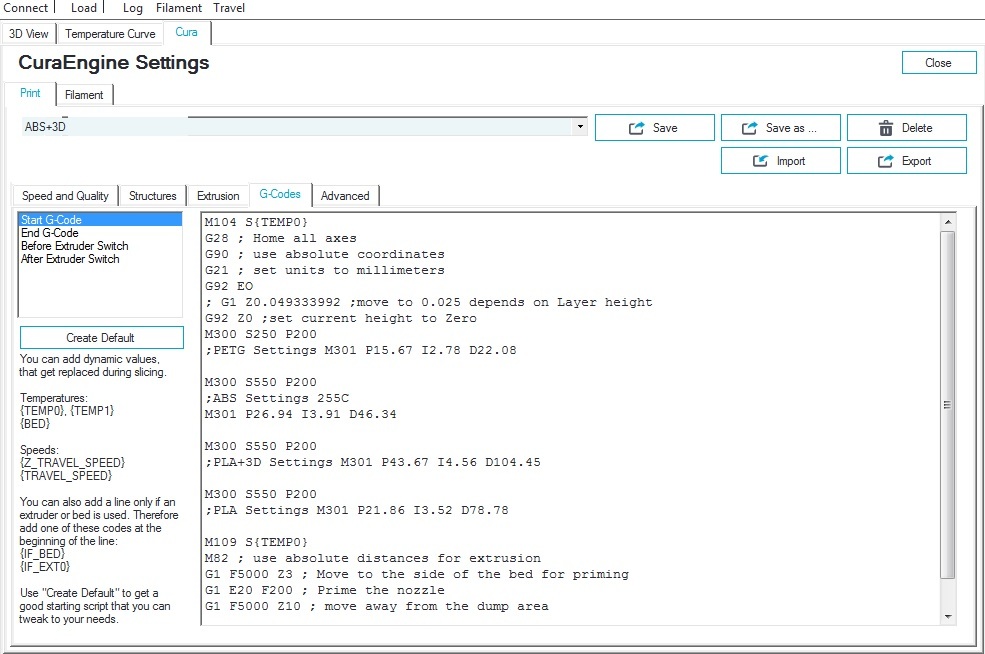
Repetier_Host startup GCode
thingiverse
I've updated my PID settings in the startup GCode to maintain a consistent temperature on my machine. It's all about getting a good understanding of how it works. First, let me explain why I'm using this setup. The belt loop is necessary for actually posting this update, so bear with me if you're not supposed to see it. As of 5/6/2017, I've included a file that I use in Excel format for calculating filament and stepper motor performance. This helps me get the actual height for each layer, which I then input into my slicer program. Here's how it works: I use a specific PID setting in my GCode to control the temperature on my machine. By adjusting these settings, I can achieve a consistent temperature that's perfect for printing. It's all about finding the right balance between speed and accuracy. To start, I need to set up my PID settings in the startup GCode. This involves inputting specific values into the code, which will then control the temperature on my machine. Once I've done this, I can use the Excel file to calculate the filament and stepper motor performance. The calculation is pretty straightforward: I take the actual height of each layer, and then use that information to adjust the PID settings in real-time. This ensures that the temperature remains consistent throughout the print job, which is essential for achieving high-quality prints. By using this setup, I'm able to achieve a consistent temperature on my machine, which is critical for producing high-quality prints. It's all about finding the right balance between speed and accuracy, and with these PID settings, I've been able to achieve just that. One thing to note is that this setup requires some trial and error to get it just right. You'll need to experiment with different PID settings to find the perfect balance for your machine. But once you do, you'll be amazed at the quality of prints you can produce. In conclusion, updating my PID settings in the startup GCode has been a game-changer for me. It's allowed me to achieve consistent temperatures on my machine, which is essential for producing high-quality prints. If you're looking to take your printing to the next level, I highly recommend giving this setup a try.
With this file you will be able to print Repetier_Host startup GCode with your 3D printer. Click on the button and save the file on your computer to work, edit or customize your design. You can also find more 3D designs for printers on Repetier_Host startup GCode.
