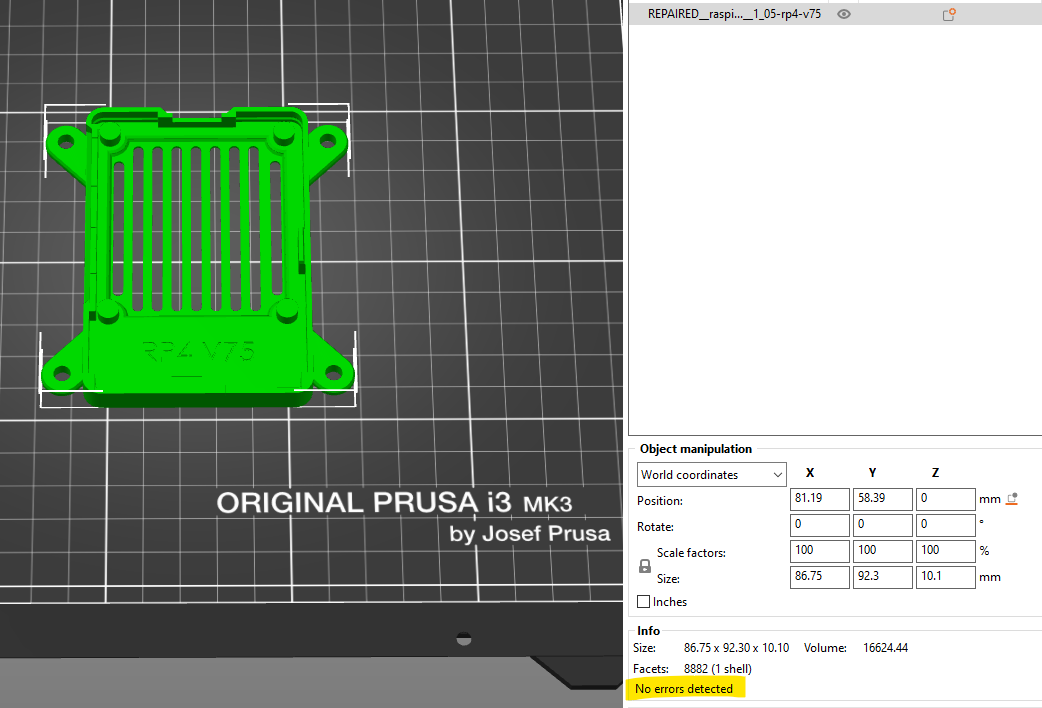
REPAIRED__raspi_bottoms__1_05-rpXXXXX - for Sneaks' Raspberry Pi cases
prusaprinters
<p>Please see Sneaks design for all information and instructions. </p><ul><li>When I loaded the <strong>__raspi_bottom__1_05-rp3bp</strong> STL file, Prusa Slicer noted 64 errors. </li><li>When I loaded the <strong>__raspi_bottom__1_05-rp3bp-v75</strong> STL file, Prusa Slicer noted 398 errors.</li><li>When I loaded the <strong>__raspi_bottom__1_05-rp4 </strong>STL file, Prusa Slicer noted 64 errors. </li><li>When I loaded the <strong>__raspi_bottom__1_05-rp4-v75</strong> STL file, Prusa Slicer noted 140 errors. </li></ul><p>PrusaSlicer did not note any errors with the 2 SS versions of the bottoms for Sneaks' cases, files __raspi_bottom__1_05-ss_3bp.stl and __raspi_bottom__1_05-ss_4.stl.</p><p>Further, and to Sneaks credit, Fusion360 did not identify any errors. I still did the “Stitch and Remove” option in Mesh Repair, then saved/exported a new STL/3MF. This resolved whatever issues PrusaSlicer found. </p><p>I'm sure some people just let PrusaSlicer repair the object and it was fine. I simply created these “repaired” files because I have wasted a lot of filament by allowing PrusaSlicer to do repairs for past prints. I hope someone finds these useful.</p>
With this file you will be able to print REPAIRED__raspi_bottoms__1_05-rpXXXXX - for Sneaks' Raspberry Pi cases with your 3D printer. Click on the button and save the file on your computer to work, edit or customize your design. You can also find more 3D designs for printers on REPAIRED__raspi_bottoms__1_05-rpXXXXX - for Sneaks' Raspberry Pi cases.
