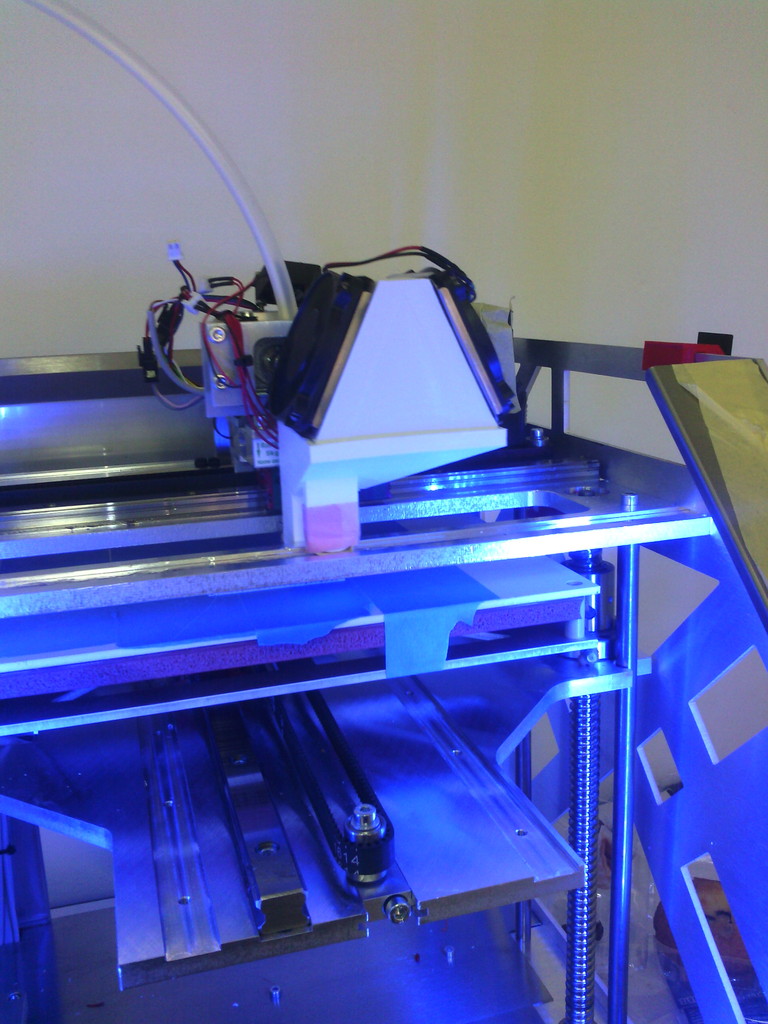
Renkforce RF-1000 Double Fan upgrade
prusaprinters
<p>The Conrad Renkforce RF-1000 3D Printer has a tiny fan and a very massive extruder. I had a lot of issues with the small fan and decided to upgrade it with two 60mm Fans, so that the extruded filament can cool and doesn't get reheated a lot by the big extruder.</p> <p>Please read the Instructions before printing!</p> <p>If you have any suggestions on Improvement let me know in a comment :-)</p> <h3>Instructions</h3> <p>Print the Parts either at Medium or high resolution (0.2mm or 0.1mm) with Raft and Support material. Infill min. 30% and 2 Shells.</p> <p>You will need two 60 mm fans with a clip mount on them (screw hole thing will be uploaded soon). Now you can choose between 2 types of fan holders. Nr. 1 Has a seperation between the 2 fans and combines the airflow in the air channel. Nr. 2 does not have a seperation and combines the airflow in the fan holder. (Try out wich works best for you). The air channel is screwed with one screw on to the Renkforce extruder. The old small fan and holder need to be removed. Move the air channel in the slot and make sure that in the HOME position it doesn't touch the Metal parts of the Printer. Now just snap the fan holder into the air channel and you are good to go. I use an external PSU for the fans. They swich on with a relay that is connected to the old Fan connector of the Renkforce.</p> <p>Just one last tip: The air channel has a support piece that prevents it from bending. It moves with the extruder in a Slot. To decrease friction Put some soft fabric (about 1mm thick) underneath it, wrap some tape around it and put a little grease in the slot.</p> Category: 3D Printer Accessories
With this file you will be able to print Renkforce RF-1000 Double Fan upgrade with your 3D printer. Click on the button and save the file on your computer to work, edit or customize your design. You can also find more 3D designs for printers on Renkforce RF-1000 Double Fan upgrade.
