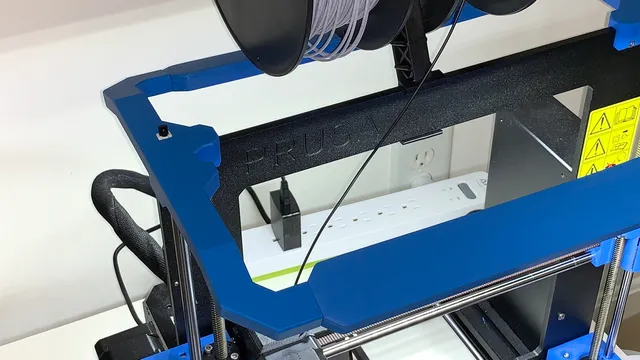
Remote Control 3 Lines LED Strip Light Bar Prusa i3 MK3
prusaprinters
Kudos to SethBon, the great LED Light Bar for Prusa i3 MK2/MK3! I wanted to enhance the experience with;A LED remote control3 lines LED strip barsA cable guide.I wanted to use LED remote controller instead of power button on the bar, so I can turn on/off the light without touching the printer while printing. I remixed only left side of SethBon's LED Light Bar with 7mm x 8.5mm hole for IR sensor, but the right side is as is.I also created 3 LED strips bar for front and back, plus simple cable guide on the back of YZ plate.Hardware24V LED strip https://www.amazon.com/gp/product/B073QNMS5J/24V DC power cable https://www.amazon.com/gp/product/B07P7CP6HC/24V LED controller with remote (I am unable to find the exact model I have, but there are many alternatives available. You may not need the remix dual mount if your remote is not IR)Wires to connect LED strips (or use extra 24V DC power cable).2 M3x10 screwsSoldering iron and solder wireFork terminalsInstructions3 lines LED strip barIf you need 3 lines LED strip bar, make sure your LED strip is 10mm wide or less with adhesive tape.Print two 3 lines LED strip bar. Make sure to slice it diagonally. Please refer to 3mf file I used for PrusaSlicer.Make sure to use PETG or any other material with high temperature resistant materials. PLA will warp with 24V LED strips.Cut LED strips to fit in each lines. Middle one fits three 100mm strips, side ones can hold two 100mm strips. If your LED strips are shorter (e.g. 50mm strip), you may connect longer in sides.Solder LED strips from the center, the side, then to the other side. Remove adhesive tapes from LED strip, paste them into the printed bar.Put through a female 24V DC cable into the left side of LED Light bar, solder the end of 24V DC cable to the center of LED strip on LED strip bar.Use longer wires on the other end, put through the cables inside the right side of LED Light bar.Repeat 3 and 4 for the back LED strip bar.Solder the cable from the right LED Light bar to center LED on LED strip bar for the back.Assemble LED Light Bar and LED strip bar on to YZ plate.24V power from the power boxFollow SethBon's instruction, how to take 24V from the power box. Use male 24V DC cable for this, and put the male head outside of the powerbox.Use fork terminals on the end.Remote Control connectionConnect 24V from power box (male) and LED remote controller (female).Connect other end of LED remote controller (male) and 24V in LED Light Bar (female).Put IR sensor head in LED remote controller through 7mm x 8.5mm hole on the left LED Light Bar.Cover the cable using Remote Cable Guide. Use two M3x10 screws to hold the cables on the back.
With this file you will be able to print Remote Control 3 Lines LED Strip Light Bar Prusa i3 MK3 with your 3D printer. Click on the button and save the file on your computer to work, edit or customize your design. You can also find more 3D designs for printers on Remote Control 3 Lines LED Strip Light Bar Prusa i3 MK3.
