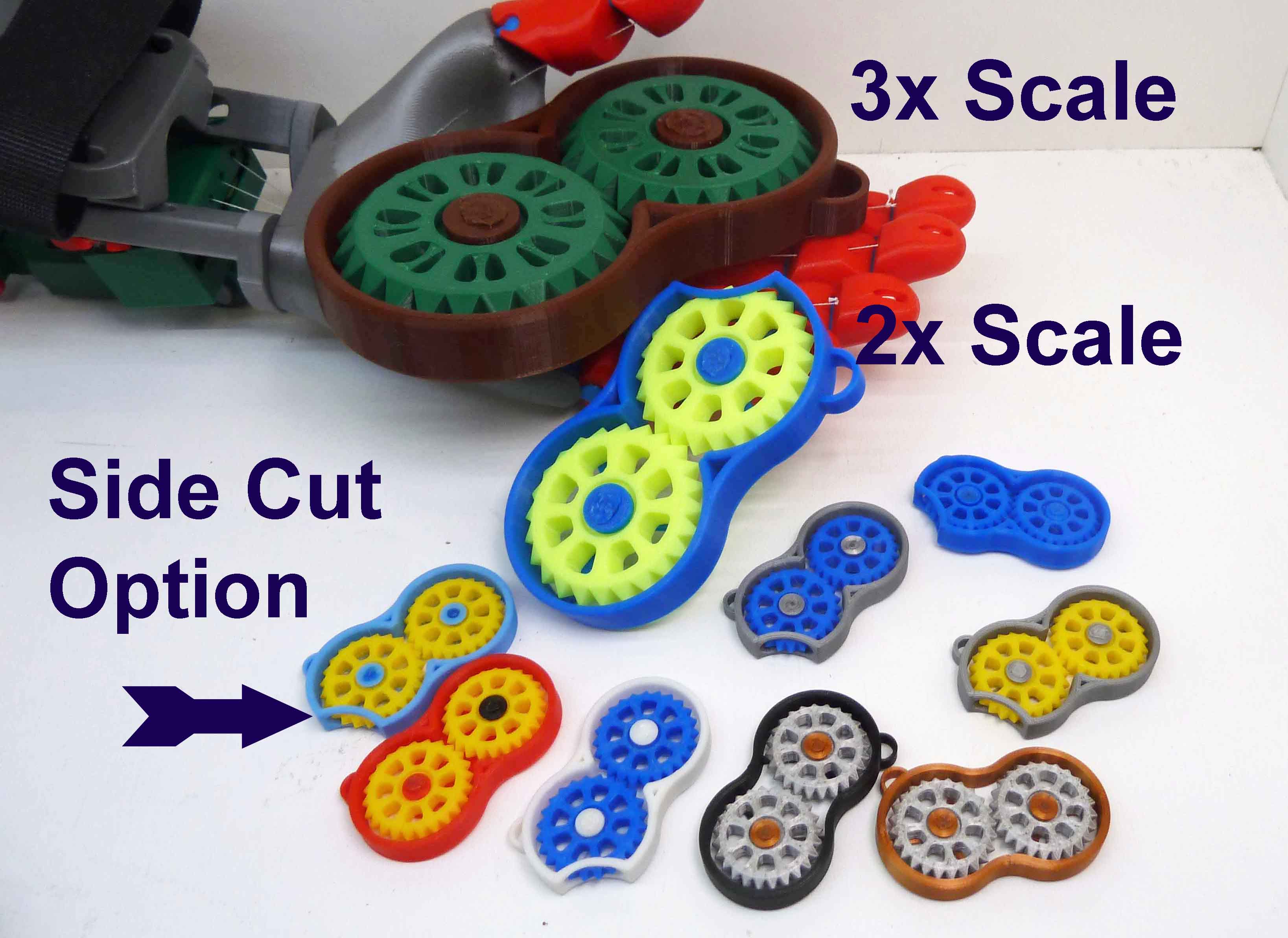
remix of toto_28's Fidget "Gear Keychain"
prusaprinters
<p>This is a remix of toto_28's Fidget "Gear Keychain" https://www.thingiverse.com/toto_28/designs please visit his plane collection</p><p>toto_28's design has great features:</p><ul><li>Solid Shell</li><li>Effective gears designed to spin and not pinch</li><li>NO HARDWARE required to be purchased to assemble it.</li></ul><p>Loop for optional Key chain or cord To print the remix you need the included<br/>Remix_ toto_28 _Fidget_box_rivets_version.stl</p><p>From toto_28's original post <a href="https://www.thingiverse.com/thing:4621056">https://www.thingiverse.com/thing:4621056</a><br/>the gear wheel file "wheel.stl" Be sure to print two.</p><p>My remix is all toto_28's design except for the center shaft. I made it a singular center shaft to hold the gear and a washer to be held on with a 1.75mm filament rivet. The result is a very smooth spinning wheel, a smoother top and bypasses the possibility of a snap-on center post breaking off during assembly... making the box useless.</p><p>So what is a filament rivet. I was introduced to filament riveting in the "Articulated finger extensions" project by JulienJeanRoy <a href="https://www.thingiverse.com/thing:4342323">https://www.thingiverse.com/thing:4342323</a></p><p>To make the rivet you use a soldering iron or wood burning iron, set to the lowest temperature if you have it, and melt the end of a piece of filament down to a mushroom. Do one side, cool it, insert it into your work. Trim the other side so about the thickness of a piece of filament is sticking out the other side... and then melt that side down to.</p><p><br/><strong>NEW OPTIONS</strong><br/>Pick a BOX of the size you want to print and a WHEEL. All the other files are spare parts or different options.</p><p>I printed a 2X version. It printed OK, but with 2X size comes 2X tolerances. The spacing inside the box increase so little fingers could get between the gears.</p><p>The Scaled versions take out some of the design grace by wrapping the cage around the gears more.<br/>You can print 1x, 2x, 3x and 4x which I have not printed myself. If you want a custom size, let me know as it is code generated. 2x and above will print with center pins since filament will no longer work.</p><p>2x gives you a wheel option with "finger protection" which fills the gear openings to make them smaller.<br/>3x and 4x I only offer that version, but you can always regenerate the original at the scale you are printing if you prefer that.</p><p>EDGE CUT VERSION<br/>There is now a version in each BOX size that prints with one wheel exposed out the side. This allows for thumb or other finger roll action. ** YOU NEED TO SUPPORT THE cutout ** Tolerances are close so be sure to remove all support material.</p><p> </p><p>Notes<br/>.4 nozzle, .2 layer height is fine as toto_28 designed for.<br/>The washers are tiny. Nake sure they bond to you bed properly to your bed before walking away..</p><p>Print and Assembly:<br/>1) Print Remix_ toto_28 _Fidget_box_rivets_version.stl which will print two washers of the BOX color.<br/>2) If you want different color washers you can print those with "Remix_toto_28_Fidget_Optional_Separate_washer_with_inset.stl"<br/>3) Print two "wheel.stl" from toto_28's original post. <a href="https://www.thingiverse.com/thing:4621056/files">https://www.thingiverse.com/thing:4621056/files</a></p><p>1) Put the wheels on the BOX with the recessed side up. For SIDE CUT positions, insert the wheel into the cut first, align it with the PIN and let it settle down. It can be removed, turning it while lifting it off the pin helps.<br/>2) Melt one end of a piece of filament, put it through the hole on the bottom of the box at the Y<br/>3) Put the washer on recessed side up<br/>4) Cut the filament to a length that is a little bit more than the thickness of the filament.<br/>5) Melt it down onto the washer... don't hold it there. Once it is down remove he heat. NO NEED TO PRESS HARD when melting. A hot iron will rapidly melt PLA.</p><p>These are a great party favors. I am adding some to my non-candy Halloween options.</p><p>Do remember these are made of small components and should be kept away from small children.</p><p>Take some time go look at toto_28's Famous Plane designs Kit Cards<br/><a href="/toto_28/designs">https://www.thingiverse.com/toto\_28/designs</a></p><h3>Print Settings</h3><p><strong>Printer Brand:</strong></p><p>Prusa</p><p> </p><p><strong>Printer: </strong></p><p>I3 MK3S</p><p><strong>Rafts:</strong></p><p> </p><p>No</p><p> </p><p><strong>Supports: </strong></p><p>No</p><p><strong>Resolution:</strong></p><p> </p><p>.2 layer height with a .4 mm nozzle</p><p> </p><p><strong>Infill: </strong></p><p>15</p><p><br/><strong>Filament:</strong><br/><br/>gst3d PLA any</p><p> </p><p> </p><p> </p><p> </p><p>Category: Keychains</p>
With this file you will be able to print remix of toto_28's Fidget "Gear Keychain" with your 3D printer. Click on the button and save the file on your computer to work, edit or customize your design. You can also find more 3D designs for printers on remix of toto_28's Fidget "Gear Keychain".
