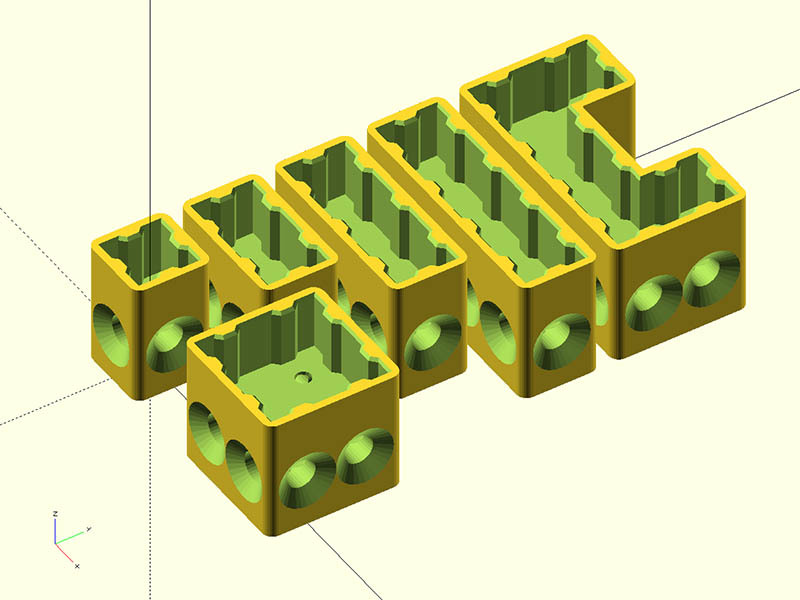
Remix of M5 Tap for all types of V-Slot
thingiverse
I simplified the connection to the extrusion and made it parametric, allowing use with any of the V-Slot or C-Beam. Testing has only been done on the 2060 version due to similar dimensions across all extrusions. Variables in the OpenSCAD script can be adjusted, but Len & Cut_Size will probably need changing. Set Len to 20, 40, 60, 80, 100, or 120. - 20 = 2020 - 40 = 2040 - 60 = 2060 - 80 = 2080 - 100 = C-Beam (using 100 for this and 120 for 4040 simplifies the script) - 120 = 4040 Set Cut_Size to 0, 1, or 2. - 0 gives .2mm clearance on each side of the V-slot or .4mm wider than V-Slot - 1 gives .25mm clearance - 2 gives .3mm clearance; one of these should work. A STL file with all types in one file and a .2mm clearance, as well as separate STL files for each type with different clearances, has been included. The filename clearly indicates the clearance size. For those using 2020 extrusion, starting with a test print would be advisable. To perform a minimum test print for V-slot size used, set AccessHole_Ht = 6, Cover_Ht = 6 & Cut_Size to desired value as described above. Instead of tapping, drilling with a 3/16" (4.76mm) bit and threading with a screw was used; this worked well with a stainless steel screw according to [Rick's idea in this thread](https://openbuilds.com/threads/delta-six.339/page-16#post-25467).
With this file you will be able to print Remix of M5 Tap for all types of V-Slot with your 3D printer. Click on the button and save the file on your computer to work, edit or customize your design. You can also find more 3D designs for printers on Remix of M5 Tap for all types of V-Slot.
