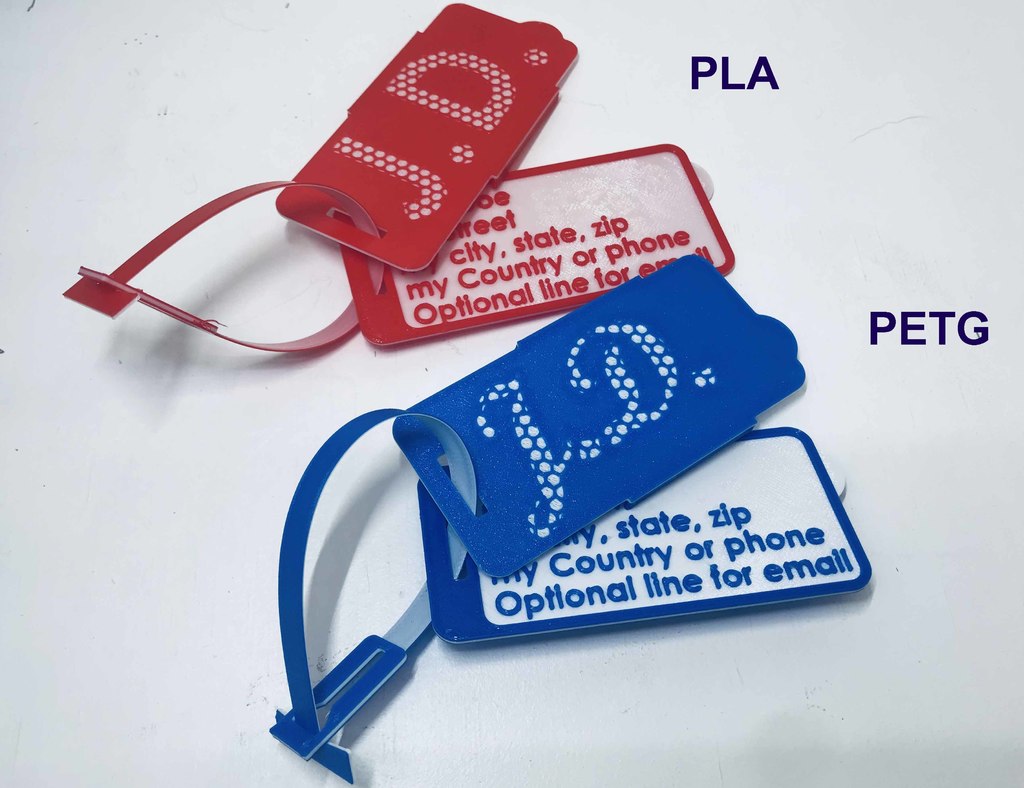
Remix Customizable Luggage Tag
prusaprinters
<p>Originated by<br/>luggage tag / Kofferanhänger - fully customizable by salvador-richter on Thingiverse: <a href="https://www.thingiverse.com/thing:2222566">https://www.thingiverse.com/thing:2222566</a><br/>Please visit salvador-richter's work if you desire the original options.</p><p>The strap in the Photos worked well and can be found at in micmac2a's design library at <a href="https://www.thingiverse.com/thing:2721373">https://www.thingiverse.com/thing:2721373</a></p><p>updates I made:</p><ul><li>Added Optional Clip to lid to hold it over the address</li><li>added offset half circle to aid in removing the latched lid</li><li>Added option for Initials to appear on back of cover and base</li><li>Initials will only print on the lid if using INVERSE OPTION</li><li>Added option for INVERSE to not cast the cuts all the way through. Prevents center of letters from falling out</li><li>Added sections to customizer and comments</li><li>Changed the font size slider to allow .2 increments</li></ul><p><strong>NOTES</strong></p><ul><li>The sample John Doe I printed weighed 12g (.5oz) with the strap, base and cover.</li><li>If printing a lid with clips in PLA set "add PLA tolerance" to true. This will move the clips a little further apart since PLA is more ridged.</li><li>The honeycomb pattern in the INITIALS is to provide bridge support for the large font</li><li>Two color with initials: Print color 1 to the top of the honeycomb. Print Color 2 to the layer below the font, Print color 1 again for the character layers.</li><li>Honeycomb will increase rendering time so be patient.</li><li>This strap worked well. I recommend PETG or something that won't crack. You can find the strap at <a href="https://www.thingiverse.com/thing:2721373">https://www.thingiverse.com/thing:2721373</a></li></ul><p>** NEW to OPENSCAD and CUSTOMIZER</p><ul><li>This is an openscad file. The program is open source and available at <a href="https://www.openscad.org">https://www.openscad.org</a></li><li>In Openscad, press F5 to preview. That will activate customizer. F6 to render, export STL.</li><li>Customizer Compliant. If you don't see Customizer... Show Customizer via the menu using WINDOW and uncheck "Hide Customizer" to see customizer input screen. You can click + in Customize and save your settings without affecting the main code.</li></ul><h3>Print Settings</h3><p><strong>Printer Brand:</strong></p><p>Prusa</p><p> </p><p><strong>Printer: </strong></p><p>I3 MK3S</p><p><strong>Rafts:</strong></p><p> </p><p>No</p><p> </p><p><strong>Supports: </strong></p><p>No</p><p><strong>Resolution:</strong></p><p> </p><p>.2</p><p> </p><p><strong>Infill: </strong></p><p>15</p><p><br/><strong>Filament:</strong><br/><br/>Any PETG or PLA any <br/> </p><p><strong>Notes: </strong></p><p>I recommend PETG</p><p>I printed a card and strap in PLA... while more ridged than the PETG I was able to flex and abuse it with no problem.</p><p>A PLA sitting in the sun on a hot tarmac or in a hot car may not look the same when you get it back.</p><p>COLORS</p><p>Two color with initials: Print color 1 to the top of the honeycomb. Print Color 2 to the layer below the font, Print color 1 again for the character layers.</p><p> </p><p> </p><p> </p><p>Category: Organization</p>
With this file you will be able to print Remix Customizable Luggage Tag with your 3D printer. Click on the button and save the file on your computer to work, edit or customize your design. You can also find more 3D designs for printers on Remix Customizable Luggage Tag.
