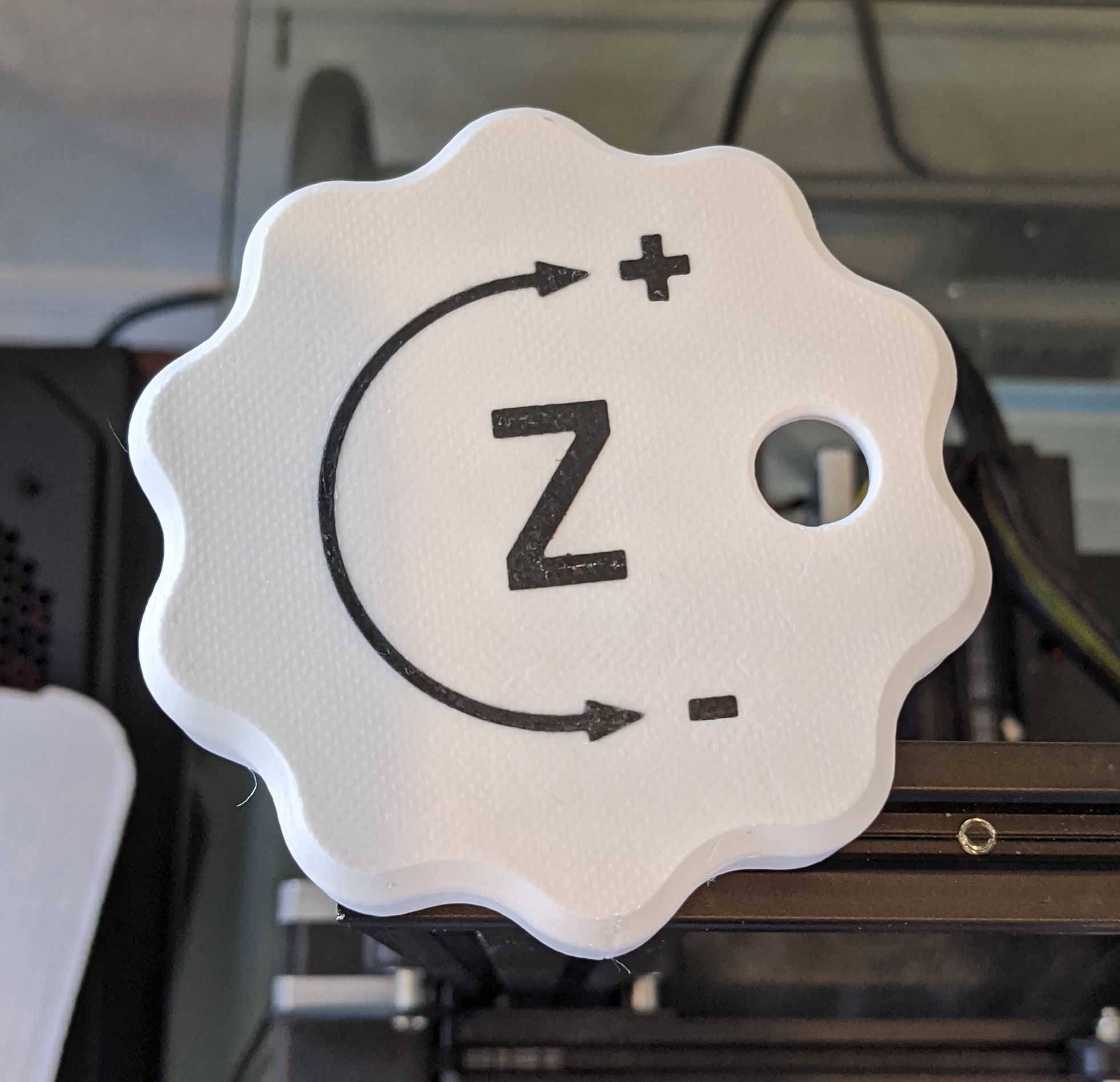
Remix: Big Z Axis Knob for Ender 3 V2
prusaprinters
<p>The original model hit the top rail of my Ender 3 V2 for whatever reason. I did like the model, so I extended the shaft and made a few other changes: </p><ul><li>Increased shaft length by 5 mm</li><li>Changed fillet on top edge to a fillet & chamfer combination with 45 degree overhang to allow printing without supports </li><li>Added hole to allow spinning the knob quickly using one finger</li><li>Used “Mandatory” font to generate the Z, + and - characters</li><li>Regenerated as a Fusion 360 model for easy changes. Shaft length and screw hole depth are User Parameters </li></ul><p>Nov 6, 2022: Added inlaid parts which can be inserted into the recessed notations on the top of the knob. The required size of inlaid parts will likely need to be tweaked printer to printer. In the Fusion 360 model, the user parameter “Inlay Offset” sets how much the inlaid parts are reduced. </p>
With this file you will be able to print Remix: Big Z Axis Knob for Ender 3 V2 with your 3D printer. Click on the button and save the file on your computer to work, edit or customize your design. You can also find more 3D designs for printers on Remix: Big Z Axis Knob for Ender 3 V2.
