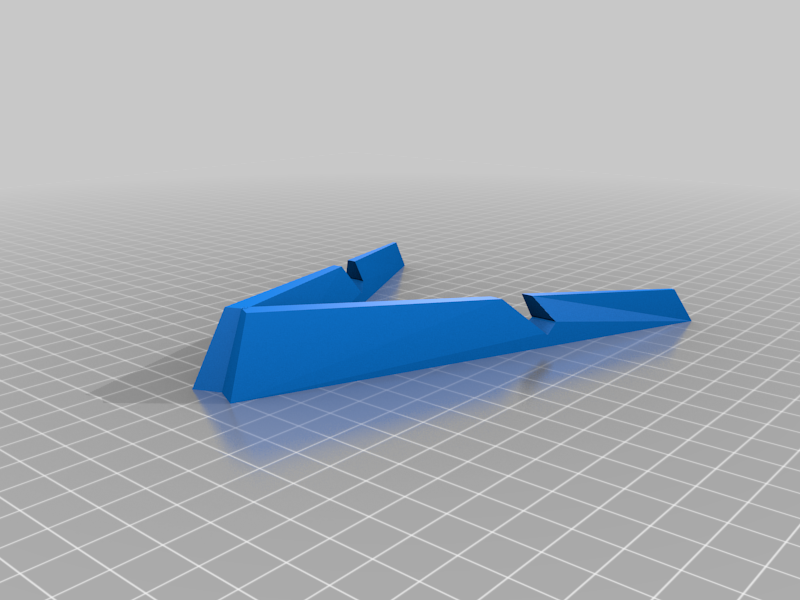
reMarkable2 landscape desk stand
prusaprinters
<p>Stand for reMarkable2 in landscape only. Printed on an Ultimaker 2+ Connect, see Make for photos. Another iteration for landscape and portrait should come with legs spread apart more or taller stand or both.</p> <p>Note that is intended as a display stand, not to use the device to write or even tap on it.</p> <p>Few more photos on <a href="https://twitter.com/utopiah/status/1344674869590581249">https://twitter.com/utopiah/status/1344674869590581249</a></p> <p>Version 004 is the updated version with shorter legs but wider base and provides more stability. The blender file contains both versions.</p> <p>A plate for rM1 has been added based on 670mm thickness of thew rM1. Warning that it hasn't been tested.</p> <h3>Print Settings</h3> <p><strong>Printer Brand:</strong></p> <p>Ultimaker</p> <p class="detail-setting printer"><strong>Printer: </strong> <div><p>Ultimaker 2 Extended</p></div> <p><strong>Rafts:</strong></p> <p>No</p> <p class="detail-setting supports"><strong>Supports: </strong> <div><p>No</p></div> <p><strong>Resolution:</strong></p> <p>0.2</p> <p class="detail-setting infill"><strong>Infill: </strong> <div><p>10%</p></div> <p><strong>Filament:</strong> Ultimaker PLA Silver How I Designed This ===================</p> <p><strong>Relying on Blender modifiers</strong></p> <div><p>I modeled roughly the reMarkable itself.</p> Then I modeled the stand and using modifiers I : <ul> <li>mirrored the 2 second legs against a vertical plane</li> <li>used a boolean operation to dig the holes</li> <li>applied that modifier</li> <li>edited the vertices to lower the overhang</li> </ul> </div></p></p></p> Category: Office
With this file you will be able to print reMarkable2 landscape desk stand with your 3D printer. Click on the button and save the file on your computer to work, edit or customize your design. You can also find more 3D designs for printers on reMarkable2 landscape desk stand.
