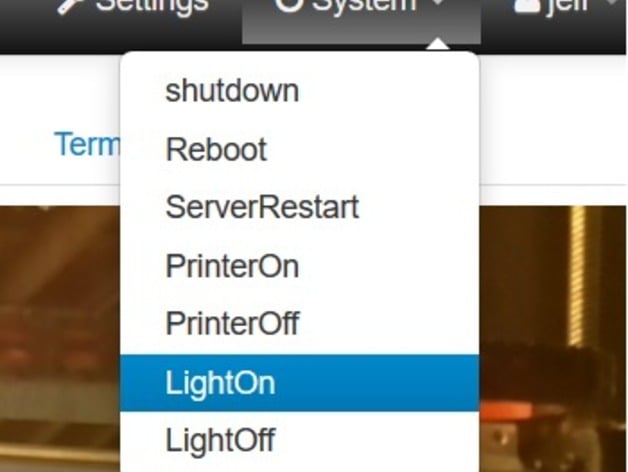
Relay Control OctoPrint Wanhao i3
thingiverse
Introduction I have a Wanhao Duplicator i3, a raspberry pi 2 running octoprint (the octopi image), an LED light above the printer, and a 4 relay board from sainsmart. There are places with instructions, tips, etc. But I wanted to share how I did it with this specific printer, and a few other details that might be helpful. Connecting Printer Power The power supply from Wanhao is very noisy, so I decided to control the 120VAC that powers the power supply instead of low voltage DC signals. I ran that cable out to the relay board, and I ran another cable back into the control box to that spot on the power supply. Connecting LED Light I have an LED light that illuminates the desk that the printer is on. I opened it up, and there's clearly a 120VAC cable coming in, and a power supply to convert the power to DC. So I cut that cable, soldered in a 2 conductor wire, and ran both to the NO part of the second relay. Wiring the Relay Board I have a PiTFT screen, which is supposed to run OctoPiPanel. I haven't gotten that to work yet, but it does leave me with a challenge to wire up the relay. The screen covers the regular pins, but also provides them on another connector on the right side of the screen. Update to work with PushBullet plugin I use the Push Bullet plugin, and it sends me a photo at the end of every print. Unfortunately, it was taking the snapshot right after the lights went off :). So I modified the lights_off script like this, so that it will wait 5 seconds before turning off the lights, and wouldn't block the octopi running the job. I changed this: gpio -g write 18 1 into this: sleep 5 gpio -g write 18 1 And that worked fine, but someone told me that would be making octoprint stall for 5 seconds while it was doing that sleep (I don't believe them, but it was a very reputable source). So I changed that to this: (sleep 5 && gpio -g write 18 1)&
With this file you will be able to print Relay Control OctoPrint Wanhao i3 with your 3D printer. Click on the button and save the file on your computer to work, edit or customize your design. You can also find more 3D designs for printers on Relay Control OctoPrint Wanhao i3.
