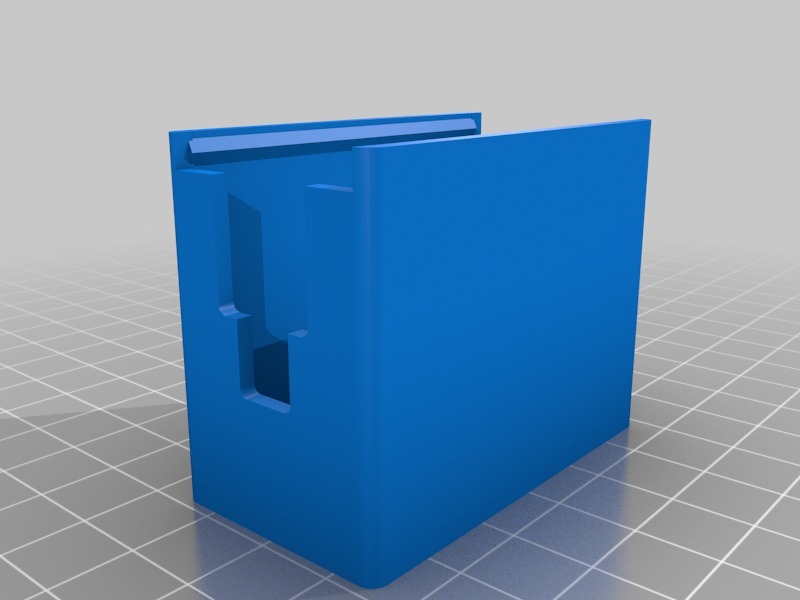
Relay Box for PSU Power Control from OctoPrint
thingiverse
Update 7/1: Added a compact version and an optional lid with no holes for installations without an override switch. Update 6/27: Expanded hole sizes and nut diameters, modified the lid to allow removal with the override switch engaged. Corrected hole spacing errors. OctoPrint supports Power Supply (PSU) management through the "PSU Control" plugin. This enclosure is designed specifically for the [HiLetgo 5V 1 Channel Relay Module with optocoupler Support High or Low Level Trigger](https://www.amazon.com/gp/product/B00LW15A4W), which can be controlled by a 3.3v signal from the Raspberry Pi GPIO and powered directly through the 5V on the GPIO port. The wiring is straightforward: * Ground (black/-) remains connected directly from PSU to Printer * Positive (red 24v+) from PSU connects to the COM pin on the Relay * NC or NO connects to positive (red) on the Printer, depending on whether the printer should be ON Normally Connected (NC) or OFF Normally Open (NO) by default. This can also be controlled through the OctoPrint plugin settings I will add a wiring diagram when I get to it. Two screenshots of the plugin install and config screens have been added. The hole in the lid is for an override switch, such as this one: https://www.amazon.com/gp/product/B012IJ38S6 The override switch can be wired: * To turn ON: bridge the COM to the NC/NO * To turn OFF: between either the PSU or the Printer wires
With this file you will be able to print Relay Box for PSU Power Control from OctoPrint with your 3D printer. Click on the button and save the file on your computer to work, edit or customize your design. You can also find more 3D designs for printers on Relay Box for PSU Power Control from OctoPrint.
