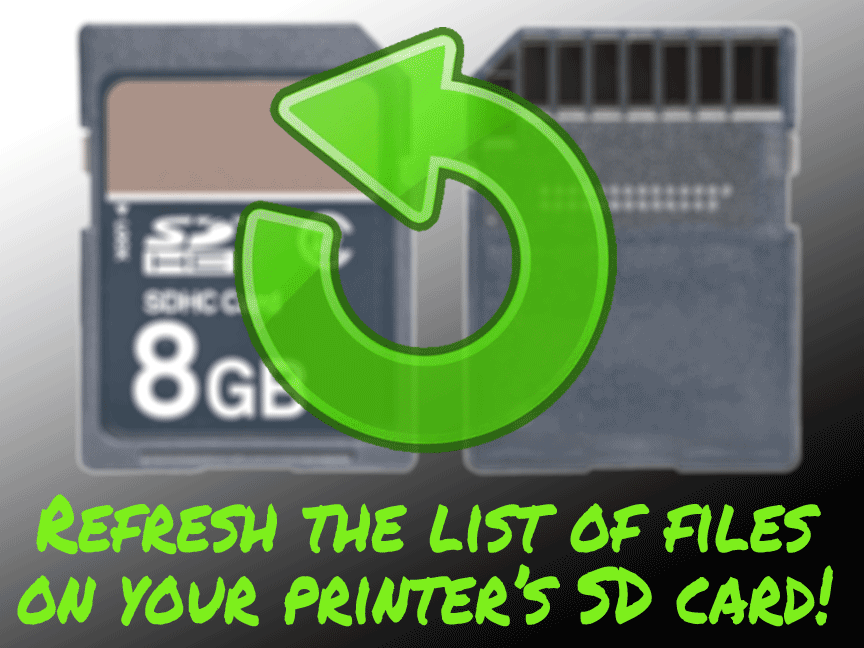
Refresh SD Card Gcode
thingiverse
<b>What does this aim to solve?</b> In some cases, a 3D printer running Marlin-based firmware will not refresh the contents of the SD card without a power cycle. Leave this file on your SD card and "print" it to manually refresh the list of files on the SD card whenever you want. <i>Works with Micro SD cards too!</i> <b>How does this work?</b> Just "print" this file as if it were any other .gcode! It just sends the Marlin "M21" command to your machine. This command re-initializes the SD card, which will make your new files appear in the list. Then choose whatever you <i>actually</i> wanted to print. :) <b>Why does my friend's printer see card changes automatically?</b> SD card ports have a detector pin to tell if a card is inserted or not. Normally, when a card is inserted, your printer will run M21 to initialize/refresh it. When a card is removed it will run M22 to unmount it. <b>So why doesn't mine do that?</b> It could be the firmware isn't responding to changes on that pin, or it could be the pin is even damaged. Your printer runs M21 at startup no matter what, but without that pin or this gcode, it won't ever attempt to "refresh" the contents. <b>Anything else to know?</b> Another cause could be if you're using a SD port extender/adapter. If you remove the SD card from the female end of the adapter, the port on the actual printer never sees a card removal because the male end of the adapter is always inserted. To refresh the contents in that case, just power cycle or "print" this file. <b>This didn't work! Why did you lie to me?!</b> If you still can't see the files on your SD card, there are a couple more things to try. ● Make sure your filenames are short. Some Creality machines can only see filenames <15 characters. ● Make sure the files on the card are saved as .gcode file extension. I have seen .STL's be put on cards before. The printer can't see those, unfortunately. You'll need to run the .STL through a slicer program, like Cura or Simplify3D first. ● Sometimes SD cards can go bad. Try another if you have one. ● Any other issues, leave a comment! :)
With this file you will be able to print Refresh SD Card Gcode with your 3D printer. Click on the button and save the file on your computer to work, edit or customize your design. You can also find more 3D designs for printers on Refresh SD Card Gcode.
