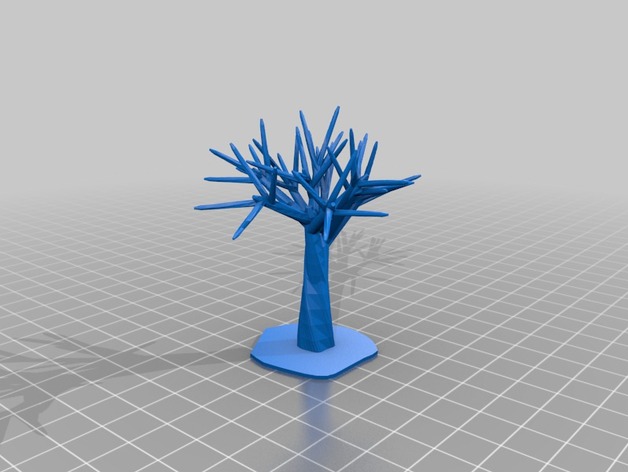
ree mk4
thingiverse
Here is a review of the tree growing script configuration: ## Tip Parameters The minimum tip size ratio has been set to **50**. ## Advanced Settings * Minimum number of branches per branch set to 2 * Start budding position has been changed to branch 29 (away from tips), meaning that the simulation will start with these segments * Length cutoffs for tips and length limits to determine branching angles are fixed * Root minimum tip ratio fixed at **50** * Maximum allowed overhang angle of branches set to **39** degrees ## Branch Growth Length cutoff points can help manage the amount of new growth from each branch as it becomes longer (length_max_ratio), up to a point (branching_angle) and when no more are required based on minimum numbers specified earlier. A **40** tree length maximum for the whole system allows managing complexity, keeping larger models less expensive to run. Root growth will cease once it's equal in size or longer than any other part of the structure. ## Advanced Settings The "use_advanced_settings" parameter is 0 by default but if enabled you could make a variety of advanced parameters accessible. **base\_shape** * A circle represents this value with points being at the same position * The trunk's tip has moved to point **40** If it's a number between zero and ninety (90), the model's top branches grow by rotating back and then expanding further up to their length limit This setting of course changes from where branching occurs - changing positions allows different designs depending on initial parameters (branching_angle) The end position determines maximum expansion as each part keeps its height Length_max_ratio will increase the growth at points where this parameter has higher values so it increases how long those segments can get, or they become longer in a proportional manner to total branch length before reaching their termination. If a segment's value gets lower (shorter) after an operation due to its overall proportion to another larger section that has reached max\_length - no more length additions will take place at the terminal. It should help you with adjusting these factors accordingly
With this file you will be able to print ree mk4 with your 3D printer. Click on the button and save the file on your computer to work, edit or customize your design. You can also find more 3D designs for printers on ree mk4.
