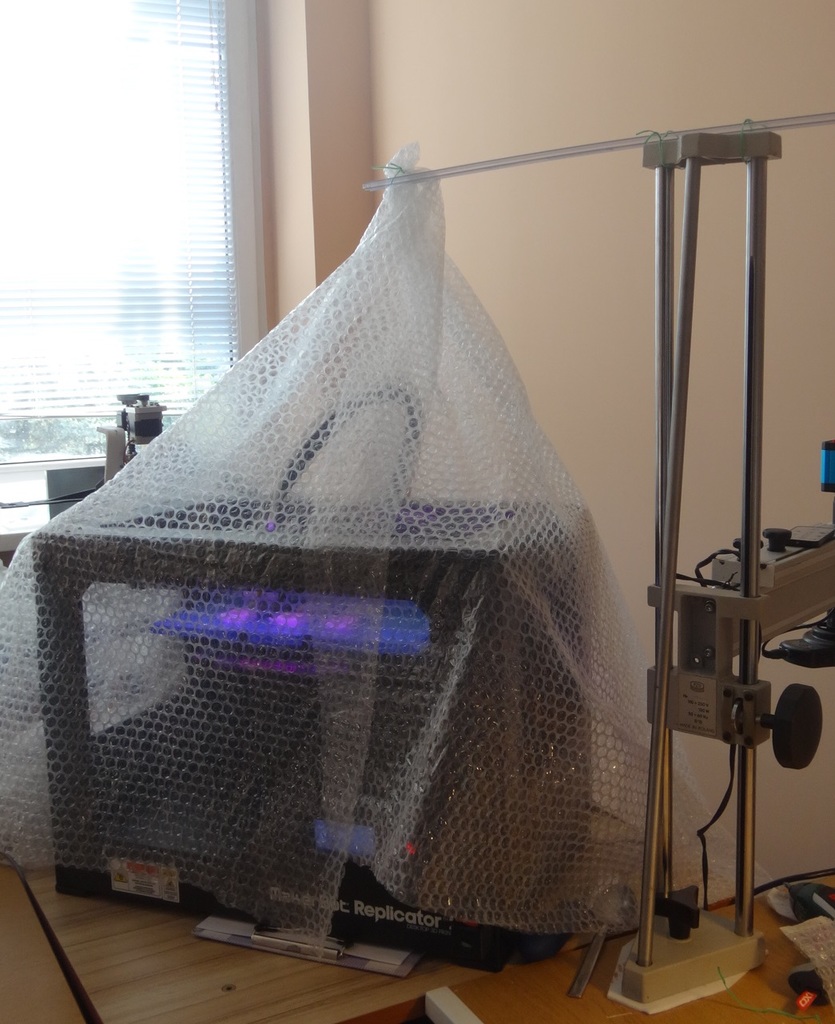
Reducing warping in 3D printing
thingiverse
Here I'm sharing some valuable tips and techniques on how to minimize warping in 3D printing. It all started when I noticed that my MakerBot Replicator 2 printer was producing excellent parts on some days, but the next day with the same file & settings, same filament, and new blue tape, it was printing parts with noticeable warping. I scoured different forums and read what people recommended to reduce warping. After conducting some experiments, I discovered that in my case, the main problem was caused by the air conditioner and the opened window close to the printer. It appears that PLA printing doesn't like any air flows or cold temperatures at all, so I came up with an idea to cover the printer with bubble foil hanging on a stand next to the printer - check out the pictures. After using this "Baldachin," the quality of printed parts improved significantly (see attached picture of same parts printed with and without the cover). In short, if you're experiencing warping problems when printing with PLA, one simple solution is to wrap and cover the printer with bubble film to stop air flows and increase internal temperature. Another useful hint to prolong the life of blue tape is to smooth it by pressing and moving quickly a spoon over the surface (see attached video). If movements with the spoon are fast and applied pressure is enough, the temperature rises (you can feel the spoon hot), and this recovers the properties of the tape (parts stay well on the treated in this way blue tape). https://www.youtube.com/watch?v=Q1coHDOiCLE I hope these tips will be helpful. Thanks!
With this file you will be able to print Reducing warping in 3D printing with your 3D printer. Click on the button and save the file on your computer to work, edit or customize your design. You can also find more 3D designs for printers on Reducing warping in 3D printing.
