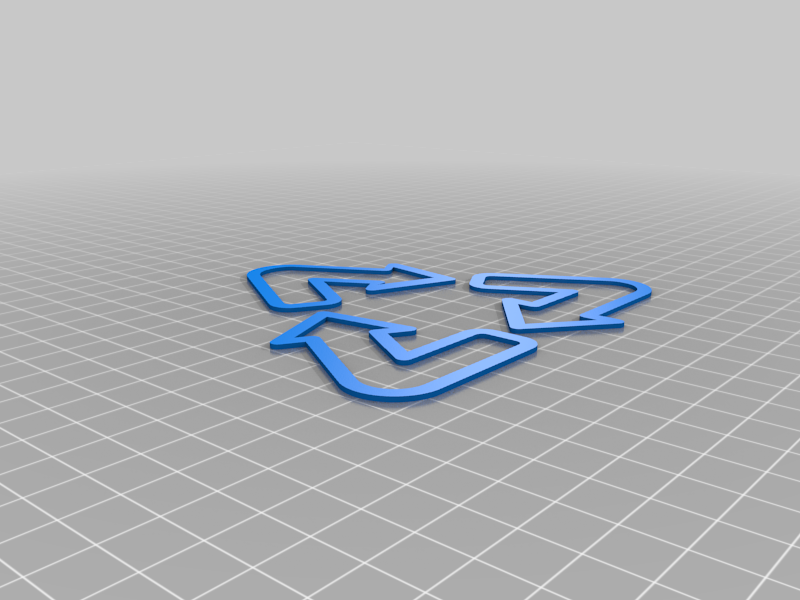
Recycling sorting labels
thingiverse
I found some icons over at the [noun project](https://thenounproject.com/srip/collection/recycle/), (credit for these to [sripfoto](https://thenounproject.com/srip/)) and downloaded them as SVG. I then used the Fusion 360 SVG import and tidied up the shapes in sketch mode. A few of the lines didn't quite join and needed fixing. I then scaled them up to around the right size (a bit of trial and error) and used the press pull tool to give them a 1.2mm thickness. Then its just a case of exporting to stl and printing. These were done on an Ender3v2 in a PLA+ filament and then adhered with superglue on the bins. Only uploading at a redditors requests, highly recommend customising your own by adapting SVG files in the creative commons. I would say this could be done with pretty much any SVG icon and it was relatively easy to do (took almost as much time to learn F360 as it did print). The more fiddly the shape the harder it will be to neatly glue them on though.
With this file you will be able to print Recycling sorting labels with your 3D printer. Click on the button and save the file on your computer to work, edit or customize your design. You can also find more 3D designs for printers on Recycling sorting labels.
