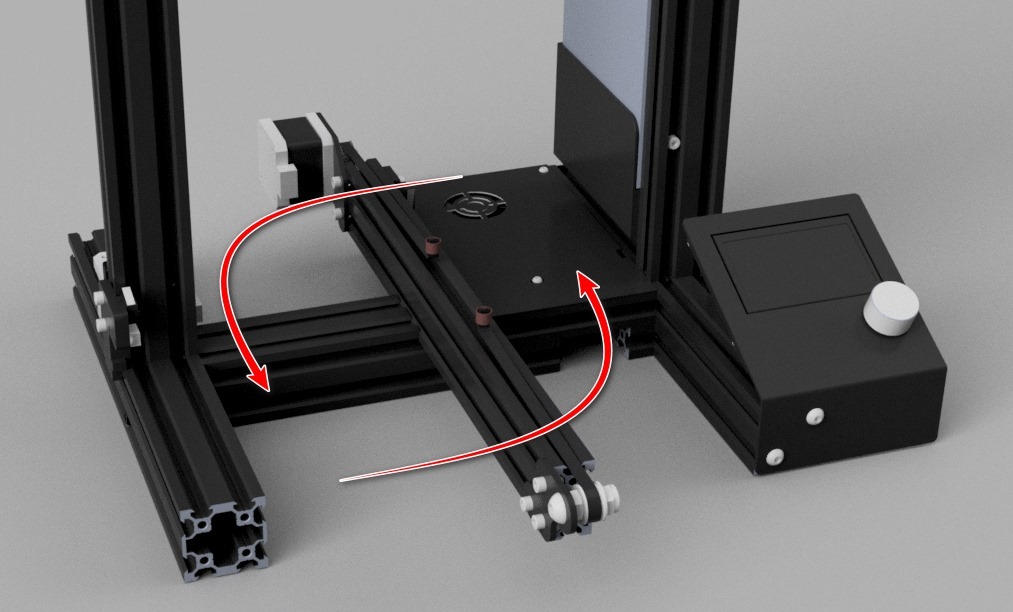
Rear Mounted Stock Ender 3 Electronics Case
thingiverse
I wanted to relocate the electronics on my Ender 3 to the back so the USB cable wouldn't be dangling off the front of my printer. I'd seen other complete rear case options, but it didn't feel right to simply discard a perfectly good metal case. Then I realized that the printer is symmetrical and the 40x40 extrusion and electronics case could be rotated 180 degrees. However, once I attempted this, several issues arose. 1) The electronics case conflicted with the Y axis limit switch bracket. So I designed a new bracket which is available for download. 2) The Z axis limit switch cable was too short. So I extended it, and also moved the switch to the right side to be closer to the electronics. 3) The holes in the end of the extrusion under the power supply were not tapped. Another benefit to this modification that I didn't realize until it was complete is I can now easily access all four bed leveling knobs from the front of the printer, especially with the squash ball feet installed. Note: I also moved the control panel to the left side to reduce the overall width of the printer and make it easier for me to access and view from where I have my printer located. This change is unrelated to moving the electronics to the rear.
With this file you will be able to print Rear Mounted Stock Ender 3 Electronics Case with your 3D printer. Click on the button and save the file on your computer to work, edit or customize your design. You can also find more 3D designs for printers on Rear Mounted Stock Ender 3 Electronics Case.
