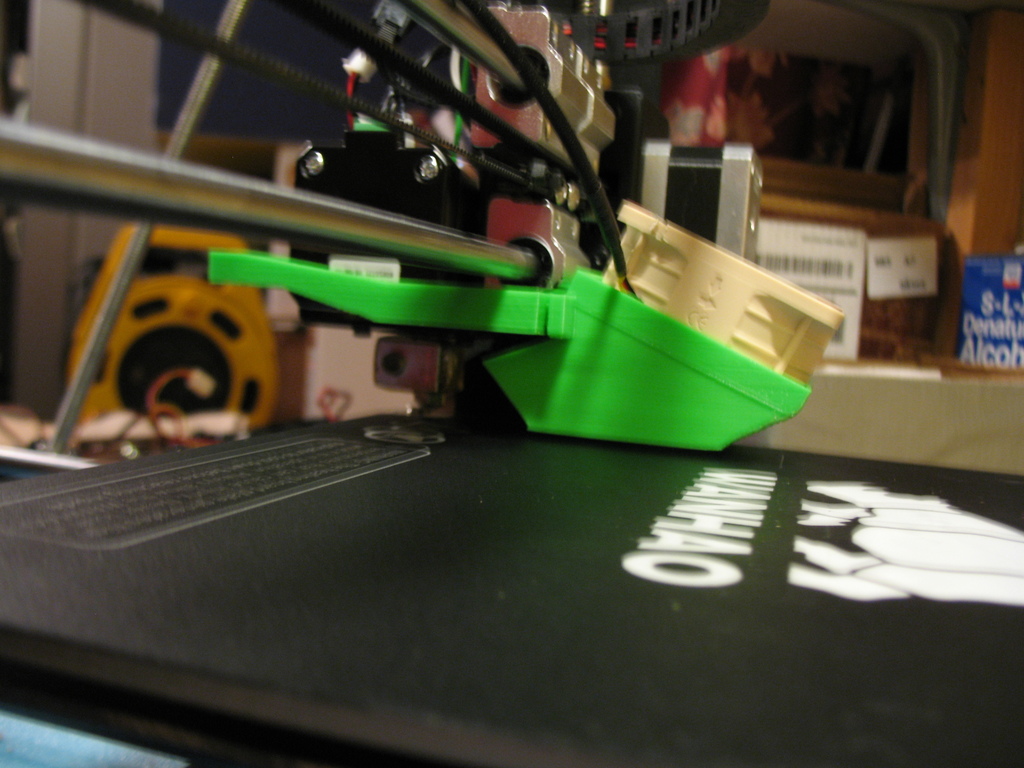
Rear Mount Cooling Fan Frame for i3 v2.0 OR v2.1 - 60 mm OR 40 mm fan (MK10 hot end)
prusaprinters
<p>This is a snap on OR bolt on frame for the i3 v2.0 OR i3 v2.1 (MK10 hot end) to mount a 60 mm OR 40 mm fan, that goes on the back of the X axis carriage. It is modular for printing ease and simple changing of the fan / duct.</p><p>UPDATE - I have added a rear duct that holds a usb camera, see bottom for more info.</p><p>There are two versions of the v2.0 frame. One is a tight-fit snap-on. The other is simpler to mount, but requires two 3 mm x 8 mm bolts with nuts OR one thin zip tie about 100 mm long.</p><p>There is currently one version of the v2.1 frame. It requires two 3 mm x 18 mm bolts with nuts (washers are suggested) OR one thin zip tie about 120 mm long.</p><p>There are two versions of the duct part, which holds the fan. One is sized for a 60mm fan and the other is for a 40mm fan.</p><p>Any of the ducts will snap on to tight-fit any of the frames. The fan duct simply plugs into the square holes on the back of the frame. You will likely have to trim the square plugs on the duct and also the square holes on the frame, as it is a tight fit.</p><p>When removing support from inside the duct be careful you don't remove the thin guide walls inside. They are very thin - 0.8 mm.</p><p>I printed at 2.0 mm layer with 40 % infill in PLA.</p><h3>Print Settings</h3><p><strong>Supports: </strong></p><p>Yes</p><p><strong>Resolution:</strong></p><p>2.0 mm</p><p><strong>Infill: </strong></p><p>40 %</p><p><strong>Notes:</strong></p><p>All of these parts require supports during printing. The frames have square plug holes, be sure to clean out the support material completely. The ducts are oriented so there are no internal supports required, but leave the slicer support set to "Everywhere".</p><h3>Post-Printing</h3><p><strong>CAUTION</strong></p><p>Be careful removing the support material from inside the ducts. The guide walls inside are only 0.8 mm thick, easy to confuse with the support walls.</p><p>UPDATE</p><p>This is the 60 mm axial fan duct modified to hold a 6 mm USB camera - <a href="https://www.prusaprinters.org/prints/141362-camera-mount-duct-for-rear-mount-cooling-fan-frame">https://www.prusaprinters.org/prints/141362-camera-mount-duct-for-rear-mount-cooling-fan-frame</a></p><p>This is the 6mm USB camera I used - <a href="https://www.amazon.com/gp/product/B00N4L5N4A/ref=oh_aui_detailpage_o05_s01?ie=UTF8&psc=1">https://www.amazon.com/gp/product/B00N4L5N4A/ref=oh_aui_detailpage_o05_s01?ie=UTF8&psc=1</a></p>
With this file you will be able to print Rear Mount Cooling Fan Frame for i3 v2.0 OR v2.1 - 60 mm OR 40 mm fan (MK10 hot end) with your 3D printer. Click on the button and save the file on your computer to work, edit or customize your design. You can also find more 3D designs for printers on Rear Mount Cooling Fan Frame for i3 v2.0 OR v2.1 - 60 mm OR 40 mm fan (MK10 hot end).
