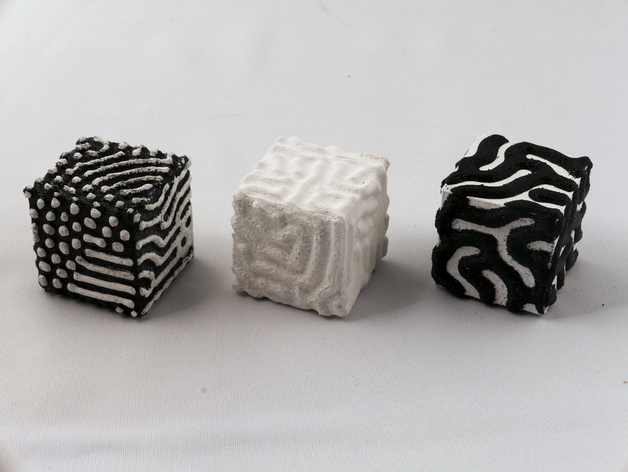
Reaction-Diffusion Cube
thingiverse
My Design of Reaction-Diffusion Model. The reaction-diffusion system is a model that generates patterns on the surfaces of certain animals like zebras or fish. For more details check out: http://www.karlsims.com/rd.html. Calculated a cubic world with C program and surrounded it with an OpenSCAD program. Print Settings Printer: MakerGear M2 Duo Rafts: No Supports: Yes Notes: To change the reaction-diffusion pattern (different parameters of reaction-diffusion, random seed, resolution, number of iterations), edit "rdcube.c", compile it and run. Then redirect the output to "rddube-sub.scad". This model uses the Gray-Scott algorithm on a cube world where each face is made up of a matrix that continues onto the next face at its edge. Currently, my C program is quite complicated (unoptimized), and I won't be uploading it here. To modify the design of this cube, you can edit "rdcube.scad". The object consists of multiple manifolds, but according to OpenSCAD or other CAD software, it isn't a manifold. However, using Meshmixer or Microsoft Model Repair service fixed the issue. The subprogram "rdcube-sub.scad" is a part of the OpenSCAD program that initializes the array v[] with its data. I used an initializer instead of texture mapping since I don't possess software skills in zmap. If you have suggestions for this approach, please comment below. Design Process I utilized three separate C programs to calculate the reaction-diffusion system which produced output as an OpenSCAD program that initialized array v[], and then it was rendered with OpenSCAD. Each mesh size used in calculation is 40x40 per face while object sizes are scaled to be 40x40x40mm. Interestingly, this cube has no end points like a torus shape. The pattern aligns vertically or horizontally depending on its edge positions. I designed rdcube2 using a smaller "diffusion rate" F. Afterward, I calculated the difference between the small cube and larger cube by Blender software to generate a black outer and white inner. To make use of a dual color 3D printer, both patterns were combined to produce an outer pattern for black filament and inner cube for white filament. In my rdcube3, I varied kill ratio k starting from one corner to opposite end then used those variations by subtracting (white outer), and union the (black) differences. Then finally printed out in dual colors on the 3D printer.
With this file you will be able to print Reaction-Diffusion Cube with your 3D printer. Click on the button and save the file on your computer to work, edit or customize your design. You can also find more 3D designs for printers on Reaction-Diffusion Cube.
