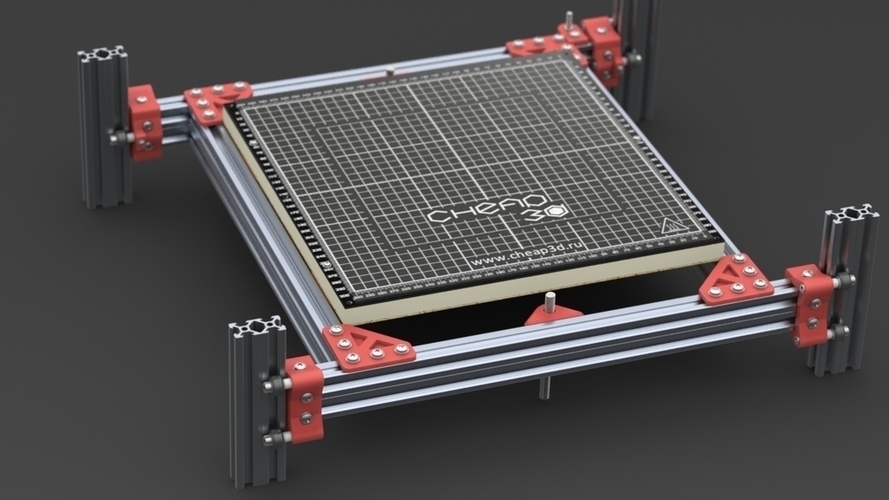
Re-D-Bot bed model for Simplify3d
pinshape
Summary This is a 3D model of a hotbed (with a 300x300mm print area) designed specifically for use with Simplify3d software. Below, I'll guide you through the process of creating and setting up your own custom 3D model of your printer's bed. New Updates Available A new 300x200mm model of the bed has been added as per user request. Setting Up Your Printer Bed in Simplify3d To start, open the 'Tools' menu and select 'Options'. Next, click on the 'Machine' tab and then click the 'Add' button. Once you've completed these steps, your custom printer bed model will be set up and ready to use. Before clicking 'OK', take a moment to adjust the color of the bed model in the viewport to match your desired aesthetic. With this setup complete, you can now visualize how your custom 3D printed bed will look on your actual printer.
With this file you will be able to print Re-D-Bot bed model for Simplify3d with your 3D printer. Click on the button and save the file on your computer to work, edit or customize your design. You can also find more 3D designs for printers on Re-D-Bot bed model for Simplify3d.
