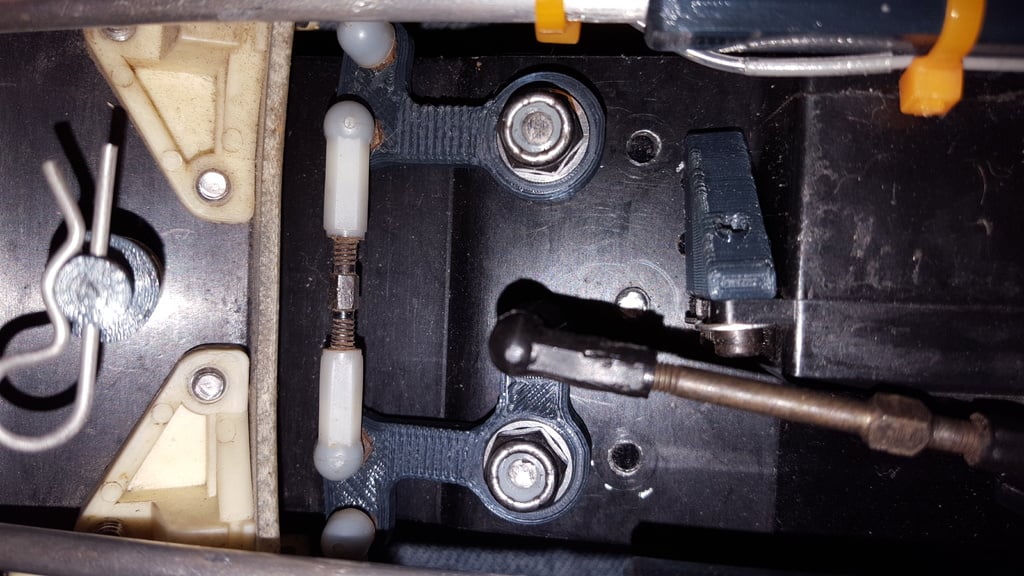
RC10 Bell Crank Steering Gold Pan
thingiverse
Human: Bell Crank Steering parts for classic RC10 models. This assembly demands all original ball ends and turnbuckles plus four flanged bearings measuring .250in x .375in x .125in, two 8-32 x .75in flat head screws, and two 8-32 nylon insert nuts. The bearings must feature a flange. Instructions: 1. Print both Bell Crank parts plus two of the Bell Crank Post parts. 2. Tap all five holes in the bell cranks with a 4-40 tap (3 left and 2 right). 3. Tap the Bell Crank Posts with an 8-32 tap. 4. Install two 8-32 x .75in flat head screws in the chassis and tighten them firmly. 5. Thread the Bell Crank Posts onto each screw in the chassis, ensuring the flange side of the post faces towards the chassis, then tighten by hand. 6. Insert five ball ends into the 4-40 tapped holes in the bell crank parts. 7. Install two .250x.375 flanged bearings within each bell crank, one from above and the other from below. Next, assemble the bell cranks and bearings onto each 8-32 screw. 8. Thread an 8-32 nylon insert lock nut onto each 8-32 screw, tighten until the bearings start to drag, then loosen them until they move freely. 9. Reinstall the turnbuckles securely.
With this file you will be able to print RC10 Bell Crank Steering Gold Pan with your 3D printer. Click on the button and save the file on your computer to work, edit or customize your design. You can also find more 3D designs for printers on RC10 Bell Crank Steering Gold Pan.
