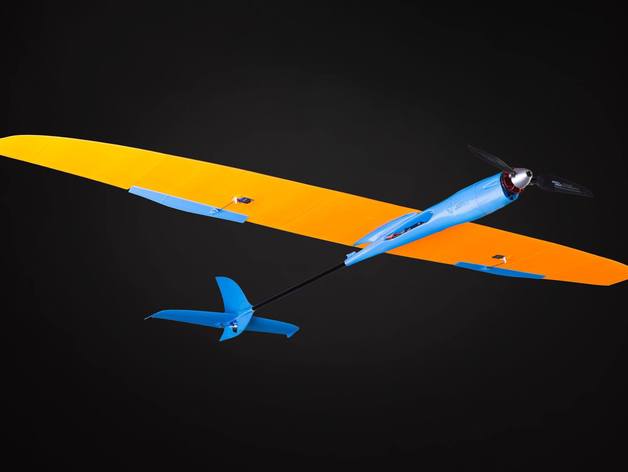
RC EASYMAX001, wing test part
thingiverse
We recommend testing the EASYMAX001 RC plane's right wing. The Simplify3D slicer is our top pick, while Mattercontrol slicer also works well. However, some users report issues with Slic3r on this complex model. For best results, follow the settings in our step-by-step video guide specific to the right wing part: https://youtu.be/O2BN2qEIN_E?list=PLcpmwpTOtMxQrzpT06mhG6nZ242x3C1R2. This is also useful: https://youtu.be/7aMlrim61YY?list=PLcpmwpTOtMxQrzpT06mhG6nZ242x3C1R2. To get started, download the entire plane at 3dlabprint.com or follow us on Facebook. If you need further assistance, check out our video guide: https://youtu.be/KJ9iG-FnP0Q?list=PLcpmwpTOtMxQrzpT06mhG6nZ242x3C1R2. Print Settings: Rafts: No Supports: No Resolution: 0.25mm Notes: Print with a 0.4mm nozzle and PLA. Adjust the print settings as follows: First 2mm of print: layer height = 0.25mm, top layers = 0, bottom layers = 0, outline/perimeter = 2, infill = 0%, skirt = 1.5mm offset, support off From 2-185mm of print: layer height = 0.25mm, top layers = 0, bottom layers = 0, outline/perimeter = 1, infill = 0%, skirt = off, support off. Please note that these settings can be overridden with the right wing specific video guide mentioned above.
With this file you will be able to print RC EASYMAX001, wing test part with your 3D printer. Click on the button and save the file on your computer to work, edit or customize your design. You can also find more 3D designs for printers on RC EASYMAX001, wing test part.
