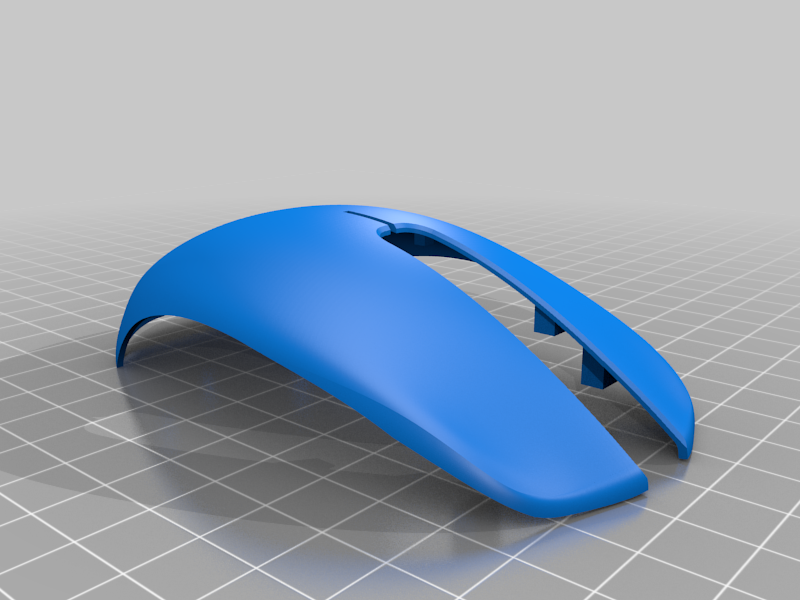
Razer Orochi v2 replacement top shell STL, STEP, F3D
thingiverse
I print at a 45 degree angle with manual supports (screenshot example). This orientation has worked best for me. 70 degrees gave me issues with the click tolerances and I didn't want to edit the file so I'd stick with 45 degrees although I'm sure others work, potentially with minor modifications. Similar weigh in PLA. Basically just for if you lose/break yours somehow or something. STEP, F3D, and STL included so you can edit the shape and mess around with it. I use some G305 screws for the magnetic back corner standoffs. The hole diameter is 1.3mm.
With this file you will be able to print Razer Orochi v2 replacement top shell STL, STEP, F3D with your 3D printer. Click on the button and save the file on your computer to work, edit or customize your design. You can also find more 3D designs for printers on Razer Orochi v2 replacement top shell STL, STEP, F3D.
