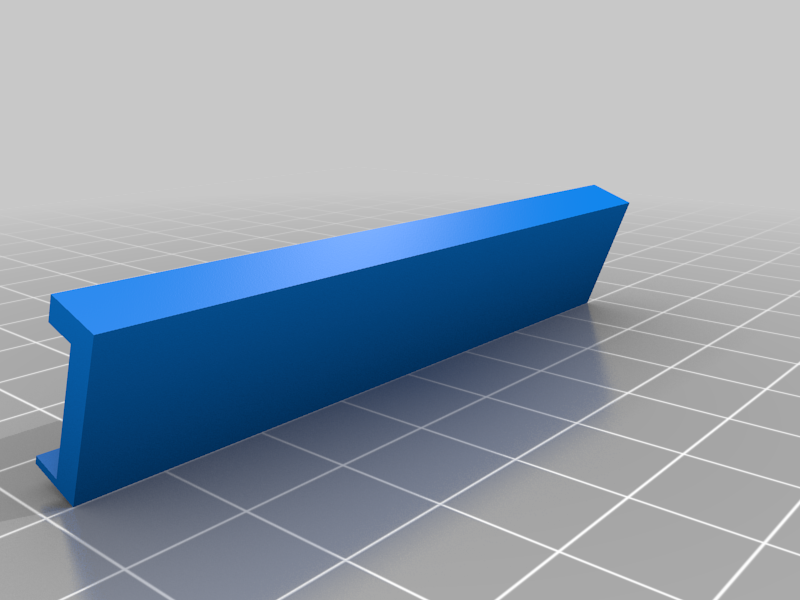
Razer Blackwidow TE Chroma Phone Mount Stand
prusaprinters
<p>I wanted to make a simple stand that mounted to my keyboard for alerts, message and to handle multi-factor authentication prompts throughout the day. This compliments the Stream Deck mount I created previously (<a href="https://www.thingiverse.com/thing:4823507">https://www.thingiverse.com/thing:4823507</a>).</p> <p>The assembly is a little more of a pain on this one since it is in 3 parts. Assembly instructions are in the Post-Printing section. Note that supports are not required.</p> <p>Original model available on TinkerCAD: <a href="https://www.tinkercad.com/things/dqKlYHU7z1g">https://www.tinkercad.com/things/dqKlYHU7z1g</a></p> <h3>Print Settings</h3> <p><strong>Printer Brand:</strong></p> <p>Prusa</p> <p class="detail-setting printer"><strong>Printer: </strong> <div><p>I3 MK3S</p></div> <p><strong>Rafts:</strong></p> <p>No</p> <p class="detail-setting supports"><strong>Supports: </strong> <div><p>No</p></div> <p><strong>Resolution:</strong></p> <p>.20mm</p> <p class="detail-setting infill"><strong>Infill: </strong> <div><p>20%</p></div> <p><strong>Filament:</strong> Prusament PLA Black Post-Printing =============</p> <p><strong>Clean-Up</strong></p> <div><p>The small pieces on the frame that "notch" into the clip can be a little rough because they are small making them hard to fit into the clip. Clean them up with an emeryboard or very carefully with a craft blade.</p></div> <p class="detail-title"><strong>Assembly</strong></p> <div><p>Use a small amount of CA glue (superglue), placing a drop into each "notch" on the clip as well as a small amount along the back edge of the support. I found it easiest to glue all 3 parts together at the same time, then blow your warm breath onto the joints. (Moisture helps CA glue cure more quickly.) Once the parts are sticking together, you may find it useful to use masking tape to hold the assembly together until fully cured.</p> Once dry, clip the stand to the keyboard by slipping the small tab on the clip between the top of the function keys and key opening. <p>Done!</p> </div></p></p></p> Category: Mobile Phone
With this file you will be able to print Razer Blackwidow TE Chroma Phone Mount Stand with your 3D printer. Click on the button and save the file on your computer to work, edit or customize your design. You can also find more 3D designs for printers on Razer Blackwidow TE Chroma Phone Mount Stand.
