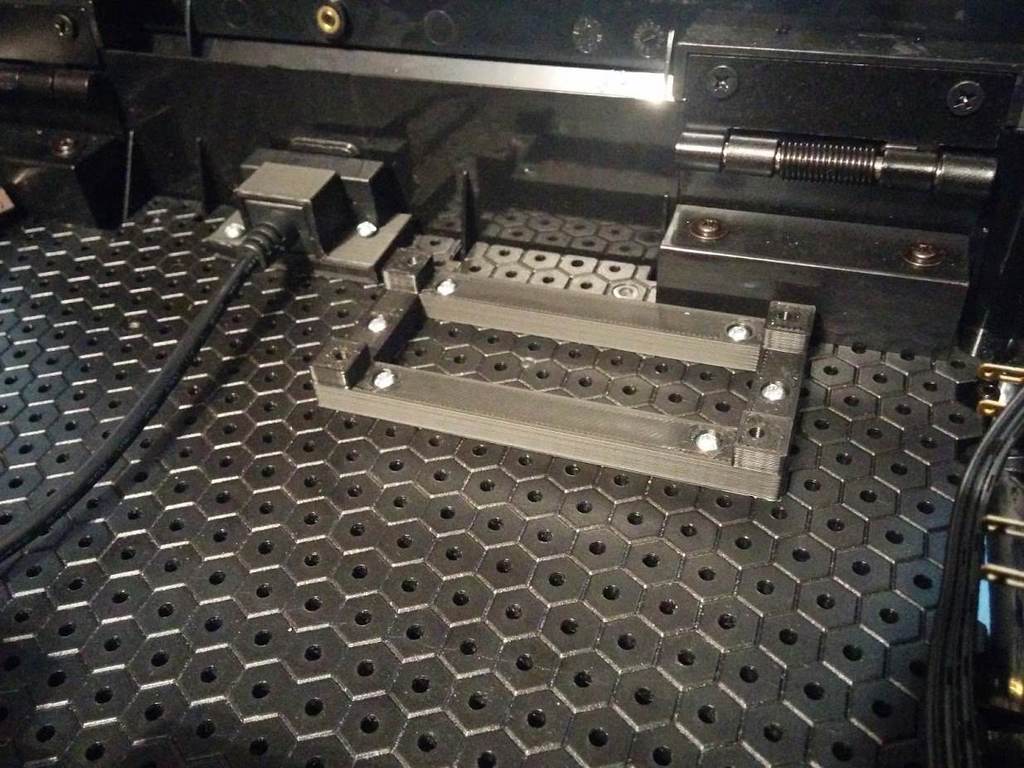
Razer Atrox Brook Universal Fighting Board Mount
thingiverse
Here's how you can attach a Brook Universal Fighting Board to your Razer Atrox using a versatile mounting system. To do this, first locate the board that comes with the Razer Atrox and carefully place it on top of a sturdy base. Next, align the holes in the board with those on the base to ensure everything is properly secured. Using 12mm M3 bolts, firmly attach the board to the base by screwing them into each hole until they are tightly secured.
With this file you will be able to print Razer Atrox Brook Universal Fighting Board Mount with your 3D printer. Click on the button and save the file on your computer to work, edit or customize your design. You can also find more 3D designs for printers on Razer Atrox Brook Universal Fighting Board Mount.
