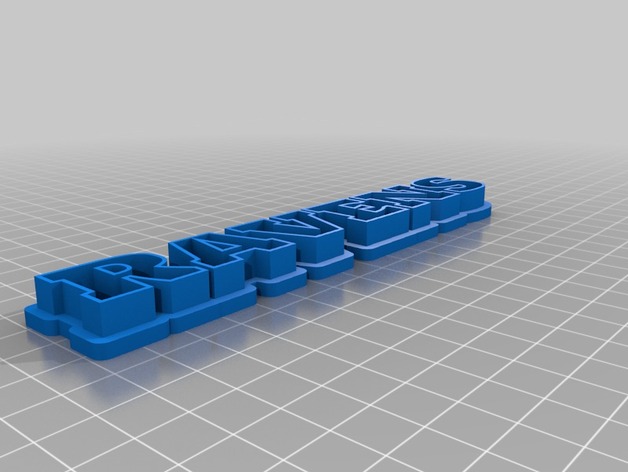
Ravens
thingiverse
This item is customized from a design found on the Thingiverse website at http://www.thingiverse.com/thing:749887. You can also customize it using their Customizer tool at http://www.thingiverse.com/apps/customizer/run?thing_id=749887. To assemble this model, use the options listed below. 1. Use a base height of 33 percent. 2. Choose a font named Holtwood One SC for your text. 3. Select Rounded Base on and enable it for rounded edges. 4. Size the text at 25 points in size. 5. Increase the line height to 10 points for extra space between lines. 6. Make the base of the model thinner by adjusting its thickness percent value to 0.1. Once you've customized the design, you can add some visual flair to your letters by applying a texture or material to the base. To start building your design in Thingiverse, first create an account and navigate to the customizer. Then enter your settings as follows: Base height percent: 33 Choose from our variety of fonts: - Arial - Courier New - Helvetica - Georgia - Tahoma And so on. Please pick one font out of these options and click 'Update.' To set your Rounded Base to rounded, check this box: [Rounded base on] You will find this text setting below the Rounded Base toggle: 1) RAVENS
With this file you will be able to print Ravens with your 3D printer. Click on the button and save the file on your computer to work, edit or customize your design. You can also find more 3D designs for printers on Ravens.
